Are you facing engine problems with your BMW? Are you looking for a way to connect to the advanced diagnostics system built in your BMW?
If you are, then you need a BMW scan tool.
Today, we’ll take a look at 5 of the best BMW scan tools available in the market. These tools have all been reviewed by BMW owners, professional mechanics and DIY enthusiasts in 2020.
If you don’t have enough time to read through the entire article, here are the best choices for you:
- VGATE Creator V6.2 C310+: Read review / Check price on Amazon
- FOXWELL NT510 for BMW: Read review / Check price on Amazon
- MAOZUA V7.7 Creator C310+: Read review / Check price on Amazon
So, let’s take a closer look at the top 5 OBD II scanners for BMWs.
What can a BMW Scan Tool do for me?
Unlike most other vehicles, BMWs have an uncommon OBD II serial port configuration. Due to this, BMWs work inconsistently with non-BMW compatible scan tools. Only those scanners designed with special BMW specific software will be able to read additional information offered by the OBD II system.
To put it simply, a generic OBD II scan tools may work with a BMW, but you may need special software for it to read all data from your vehicle. Also, the most generic software won’t be able to deal with special port configurations.
By using a scan tool specially designed for BMWs, you won’t face these problems at all.
BMW scan tools are affordable pieces of hardware that allow you to communicate with your car’s diagnostic system. While some BMW scan tools are suited only for professional mechanics, others are simple enough for anyone to use.
A BMW specific scan tool is not much costlier than a generic OBD scan tool either.
The only drawback of BMW specific scan tools is that they may require a special patch to work with non-BMW vehicles. Certain car manufacturers require you to pay for software patches, so that will add to the cost of your scan tool.
Before we take a look at detailed reviews of the top 5 BMW OBD2 scan tools, here’s a comparison chart for a quick overview:
1. FOXWELL NT510 BMW Scan Tool
A standalone scan tool specifically designed for BMWs, the FOXWELL NT510 BMW Scan Tool offers plenty of features at an affordable price. It is simple and easy to use and allows you access to specific information about your BMW engine.
Image: Foxwell NT510 BMW Scan Tool
Image Source: Pinterest
Ideal for
This OBD II scan tool is ideal for BMW owners. Its advanced features such as manufacturer specific error codes and datastream viewer make it perfect for car owners who want to diagnose car problems themselves to save money.
However, this scan tool is capable of doing much more than just that. It also includes a variety of other special functions such as:
- Battery registration
- Brake deactivation
- Oil light information
This scan tool offers everything that BMW owners need to self-service their vehicles.
Here’s a video about this scan tool that’ll tell you more about its capabilities:
Pros
- Other than BMWs, this scan tool will work with most other cars with an optional patch
- First party software patches on this scan tool allow it to work with most common vehicle makes
- This tool offers both manufacturers specific information as well as generic error codes, making it perfect car owners who do a lot of auto work
- This standalone scan tool is fully functional and doesn’t require an app, phone or separate scanner for use with different vehicle makes
Cons
- First party software patches are paid, so if you plan to use this scan tool with non-BMW vehicles, make sure to account for the added cost
- This tool’s interface is practical and simple. However, it isn’t as detailed as scanners that connect to your phone. This is not a practical problem, but you may face some trouble reading advanced graphs
- This tool does not support any programming. If you need to change settings on your BMW, you need another tool.
Summary
If you’re looking for a fully-functional BMW scan tool that is also compatible with other vehicles, the FOXWELL NT510 is an excellent choice.
It offers all the features you need to diagnose problems and repair them on your own. And, its extra features will make DIY maintenance a breeze – you can deactivate your brakes or register a battery very easily with this tool.
It’s one of the best choices for BMW owners who are looking to do their own car maintenance.
Image: Foxwell NT510 BMW Scan Tool
2. MAOZUA V7.7 Creator C310+ BMW Scan Tool / Code Reader
An inexpensive scan tool, the MAOZUA V7.7 Creator C310+ BMW Scan Tool / Code Reader is designed to work with all BMW models launched after 2000.
While this tool doesn’t offer as many features as some other scan tool, it still allows you access to lots of live diagnostic data and allows you to clear trouble codes.
And, the free first party software patches will allow you to use this scan tool on BMWs that will be launched in the future as well!
Image: MAOZUA V7.7 Creator C310+ BMW Scan Tool / Code Reader
Image Source: Amazon
Ideal for
While this diagnostic scan tool doesn’t offer every feature, it’s still a good choice for BMW owners who are looking to save on car maintenance.
This scan tool will cost you less than a visit to a mechanic, so even if you’ve never tried working with cars, this tool gives you a chance to start doing so. You may probably end up saving lots of money with this tool!
Here’s a video about this tool to give you an idea of what it can and can’t do:
Pros
- In most cases, all you need to do is to understand why your dashboard is lit and this tool allows you to do just that
- This scan tool supports ABS, airbag, SRS and engine light codes. You can use this tool to understand what the problem is with your engine and clear the error code once it is fixed
- It also offers access to plenty of diagnostic data from a BMW’s OBD II system
Cons
- This tool won’t allow you to program your vehicle, deactivate your brakes or register a battery. It’s not the best choice if you’re really serious about maintaining your car by yourself
- A scan tool with more features will save you more time and money if you use it frequently
- This scan tool is not made in the USA. The interface and user manual can be somewhat confusing. While this isn’t a deal-breaker, it does mean that you’ll take some time to get used to this tool
Summary
This BMW scan tool is ideal for those who just want to figure out why their dashboard error lights are lit.
It can take care of all normal issues such as check engine, airbags, SRS and ABS.
This tool can work with any BMW model launched after 2000 also including models you’re likely to own in the future.
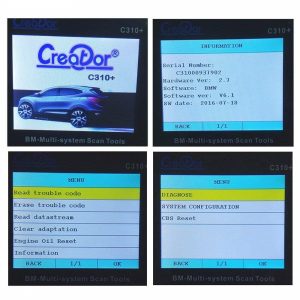 Image: MAOZUA V7.7 Creator C310+ BMW Scan Tool / Code Reader
Image: MAOZUA V7.7 Creator C310+ BMW Scan Tool / Code Reader
Image Source: Amazon
3. VXDIAG MULTI Professional BMW Scan Tool 12 in 1
A professional toolkit, the VXDIAG Multi Professional BMW Scan Tool 12 in 1 will allow you to plug directly into your vehicle.
While it may not be the most user-friendly tool out there, its one of the best when it comes to features. This tool offers access to every feature of your car, although you may be required to buy additional software patches.
This scan tool allows you to program your vehicle, use special engineer software or simply reset your dashboard error lights.
 Image: VXDIAG MULTI Professional BMW Scan Tool 12 in 1
Image: VXDIAG MULTI Professional BMW Scan Tool 12 in 1
Image Source: VXDIAG Blogspot
Ideal for
This BMW diagnostic scan tool is ideal for professionals as well as advanced hobbyists. If you’re not looking to access advanced diagnostic features, other scanners will also work well for you.
However, if you’re specifically looking to program your vehicle or carry out advanced diagnostics, this tool is one of the best as it offers great access to your vehicle’s computer.
Pros
- This scan tool offers complete, professional access into a BMW’s computer system
- This tool enables you to use BMW engineer software that allows you to access advanced systems
- You can perform advanced diagnostics, program modules, code and access hidden functions using this scan tool
- It doesn’t display any information on its own, which many users consider to be a benefit
- This scan tool works with computers, phones and tablets – meaning you have a larger screen to work with. This allows you to control advanced software and read complicated graphs more easily
- This scan tool is far more complete than standalone, handheld scan tools
Cons
- This scan tool is not the simplest to use. While most other scan tools simply need to be connected and turned on, it’s not the case with this tool. You’ll need to connect this tool to another device using the right software before you can use it on your vehicle
- There’s a lot of work involved in setting up this scan tool, but if done right, it is a very powerful one
- If you don’t have an appropriate device or software to connect to this scan tool, you may have to make additional purchases
Summary
If you’re looking for a fully-functional BMW scan tool that allows you to program your vehicle or perform special BMW engineer functions, the VXDIAG MULTI Professional BMW Scan Tool 12 in 1 is the best choice, hands down.
You can use this tool to perform any interaction with your BMW’s internal computer.
However, this tool is pretty advanced, and it requires a lot of setting up. If you’re only looking to perform simple diagnostic tests, this tool is overkill.
 Image: VXDIAG MULTI Professional BMW Scan Tool 12 in 1
Image: VXDIAG MULTI Professional BMW Scan Tool 12 in 1
Image Source: Amazon
4. VGATE Creator V6.2 C310+ BMW Scan Tool / Code Reader
The VGATE Creator V6.2 C310+ BMW Scan Tool / Code Reader is the same scan tool as offered by MAOZUA, although with different branding.
It comes in the same form factor, works with the same software and is priced similarly.
This scan tool is completely the same as the MAOZUA, so choose whichever one you get for cheaper.
 Image: Vgate Creator V6.2 C310+ BMW Scan Tool / Code Reader
Image: Vgate Creator V6.2 C310+ BMW Scan Tool / Code Reader
Image Source: Amazon
Ideal for
This budget friendly scan tool is ideal for BMW owners who need a tool that offers basic functionality.
If you’re looking for a tool that can help you figure out why your ABS, airbag, stability control or engine lights are on, this scan tool does it perfectly. It also offers some diagnostic information and reads some live data.
However, if you’re looking for a scan tool that allows you to program your vehicle or perform advanced diagnostics, you want something better.
Here’s a short video of this scan tool to help you understand it better.
Pros
- This scan tool is incredibly affordable, and it offers you everything you need to understand error codes
- It is very simple and easy to use
- Just connect this tool to your car, turn on the engine and press a few buttons to make this tool work
Cons
- While this tool is intuitive and easy to use, it doesn’t come with great instructions. If you’re looking to access advanced features, you may have trouble understanding the manual
- This tool lacks the most advanced features and won’t allow you to access every aspect of your BMW’s computer
Summary
As with the MAOZUA, the Vgate Creator V6.2 C310+ BMW Scan Tool / Code Reader is ideal for people looking to perform simple car maintenance.
It is simple, cheap and offers enough functionality that most BMW owners need. You can use this tool to view diagnostic data or figure out why dashboard lights are on. This tool will allow you to fix your vehicle on your own, or make a better decision with your mechanic.
 Image: Vgate Creator V6.2 C310+ BMW Scan Tool / Code Reader
Image: Vgate Creator V6.2 C310+ BMW Scan Tool / Code Reader
Image Source: Amazon
5. Original Carly for BMW Wifi Adapter
The Original Carly for BMW Wi-Fi Adapter allows you to connect your phone to your BMW’s computer.
The basic version of the app which works with this adapter will allow you to view all error codes right off the bat.
If you buy the pro app, you can access advanced functions and also reset error codes.
 Image: Original Carly for BMW Wifi Adapter
Image: Original Carly for BMW Wifi Adapter
Image Source: Amazon
Ideal for
If you aren’t comfortable using a standalone device and you’d rather use your phone’s interface, this BMW scan tool is perfect for you.
The Wi-Fi adapter + app will allow you to access data about your vehicle in a more convenient manner. You can even mail yourself copies of diagnostic results.
Here’s a video showing you how this scan tool works:
Pros
- This tool is very simple and easy to use
- The app has an intuitive interface which makes food use of a phone’s touchscreen controls and high-resolution display
Cons
- You have to pay to use the pro version of the app. The free app will only allow you to view error codes and not clear them
- There are hidden costs associated with this device to unlock full functionality
- Some users have reported problems with software updates provided for this scan tool
Summary
All in all, if you’re looking for a cheap, wireless scan tool that can connect to your phone, the Original Carly for BMW WI-FI Adapter is a solid choice. Its advanced app will allow you to access your car’s diagnostic data in a much more usable format.
Thanks to the app, this tool often makes it easier to diagnose problems as compared to standalone units with inferior displays.
 Image: Original Carly for BMW Wifi Adapter
Image: Original Carly for BMW Wifi Adapter
Image Source: eBay
Recommendations
The BMW scan tool that you should choose depends on your needs. Here are some of our recommendations based on common criteria:
Best Affordability: Creator V6.2 C310+ BMW Scanner
 Image: Creator V6.2 C310+ BMW Scanner
Image: Creator V6.2 C310+ BMW Scanner
Image Source: Amazon
If you’re looking for the cheapest scan tool that offers basic features and functionality, this is the choice to go with.
Best Compatibility: FOXWELL NT510 BMW Scanner
 Image: FOXWELL NT510 BMW Scanner
Image: FOXWELL NT510 BMW Scanner
Image Source: Amazon
If you’re looking for a BMW scan tool that is compatible with other vehicles, this is a good choice. However, be warned that you may have to pay for software patches in order to use this tool with different car makes.
However, with the right software patch, this tool will work exceptionally well with Toyotas, GMs, Fords and almost every other car make.
Best Functionality: VXDIAG MULTI BMW Scanner
 Image: VXDIAG MULTI BMW Scanner
Image: VXDIAG MULTI BMW Scanner
Image Source: Amazon
Undoubtedly, this is the best automotive diagnostic tool available in the market. It allows you to use professional software to access every detail of your car’s diagnostics.
While this scan tool isn’t the easiest to set up or use, it is by far the most powerful. It is the best choice if you’re looking for a scan tool that offers complete functionality. You cannot ask for more than what this scanner offers.
How to save money using an OBD II scan tool?
These BMW OBD II scan tools are quite affordable.
Instead of spending time and money visiting a mechanic, you can purchase a scan tool that will offer you life-long service. Scan tools will give you the basic ability to retrieve diagnostic information from your vehicle.
Whether you use a scan tool to perform simple functions to performing advanced diagnostics such as programming your car, you’ll certainly save a lot of money by figuring out problems at home.
With some tutorial videos, some Googling and a little luck, you may even be able to fix problems with your BMW’s engine on your own. Scan tools actually have the potential to save you thousands of dollars!
Will scan tools last?
OBD II is a universal format used in all modern vehicles.
While BMW vehicles have weird pin configurations, you can still use BMW specific OBD II scan tools with other vehicles. However, you may require software patches to do so.
Purchasing a scan tool today may help you with car problems you face in the future. Having a BMW specific OBD II tool on hand will allow you to solve car issues with ease.
Have you tried using any of these BMW specific OBD II scan tools? Does your mechanic make use of any other OBD II scanners on your BMW? Do let us know your thoughts and queries in the comments section below. We’ll be more than happy to hear from you!














When choosing the best BMW car diagnostic tool for your needs, you need to decide what you need from the tool. The choices available now are vast when compared to the tools that were available only a few years ago.
Not so long ago the only tools that were being sold were basic BMW OBD2 scanners that only communicated with engine over OBD2 or EOBD, which were generally 2001 on petrol 2004 on diesel cars and vans from about 2007.
This type of BMW OBD2 diagnostic tool only talked to the engine emission side of things, some could communicate with automatic gearbox modules albeit at a very basic level.
These tools could only display basic generic fault codes, you needed to look up the meaning with an included list of codes, which might have been right or wrong.
If you had a problem with the engine going into reduced power or limp home mode, the basic BMW obd2 tools would allow you to clear the fault and you could continue with your journey as normal until the fault occurred again which required the fault code clearing again.
Can any of these scan tools do programming? I know they scan the ecu, but I don’t find it useful on modern BMW’s which have via MMI, inbuilt fault code detection which will show on dashboard, which I can see cause on the internet.
Testing the BMW reader/scantool on our 2005 BMW Z4, works. Also tested in 1999 BMW 323i.
For the 323i in order to scan the other modules u need an adapter that goes into the connection on the engine bay area.