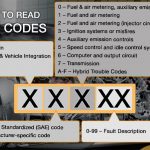There are several different apps for OBDII scan tools, and it can be difficult to decide which one will be the best. This article will go over some of the top options, including OBD Auto Doctor, Carista, FIXD, and MotorData Hybrid. If you have a smart phone, you can also use the Bluedriver OBDII scan tool’s app. It will make the whole process of diagnosing your car as easy as possible.
OBD Auto Doctor
Among other OBDii apps, OBD Auto Doctor has the most impressive features. Using its integrated GPS technology, the app shows you the location of your car, as well as all DTC/CEL/fault codes. This app is useful in many ways, including helping you reduce repair costs. The app is compatible with most cars manufactured after 2000. However, it has some drawbacks, including a high battery consumption.
If you want to know more about your car, OBD Auto Doctor is the best OBD-II app for Android and iOS devices. It offers real-time data on your car and can reset trouble codes. It also provides real-time feedback, allowing you to diagnose various problems in real-time. In addition, the application supports multiple electronic control units, making it an excellent option for a car owner who wants to know more about their vehicle’s performance.
OBD Auto Doctor can monitor fuel consumption, engine coolant temperature, and fuel pressure. You can also use it to check emission levels in your vehicle. This app is ideal for those who love to work on foreign cars. The app works with a fully-tuned OBD adapter. It can read and reset error codes and even diagnose manipulated speedometers. Moreover, it allows you to monitor other car parameters, such as odometer readings.
OBD Auto Doctor is an essential car diagnostic tool for every owner. This app allows you to monitor multiple control units, as well as export collected data via email in CSV format. It also tracks your vehicle’s readiness for emissions tests. Moreover, it detects connection problems and incorrect readings. Moreover, it is compatible with most OBDii scan tools. Once you install OBD Auto Doctor, you will be on your way to diagnosing problems with your car in no time.
Carista
There are several problems with the Carista obdii application. First of all, it doesn’t support every model of car. You may have to install an adapter to connect your phone to your car’s OBD port. Second, the app crashes quite a lot. This is not a big deal as you can easily fix it by clearing data and cache on the app. And lastly, you can always try updating the app from the PlayStore.
This app has several features that help you diagnose your car problems. You can scan the various modules of your vehicle using the app and fix the problems. Once you’ve scanned all the parts of your car, you can view the fault codes and fix them on the basis of the priority level you’ve set. The app also displays the total number of parts covered and the faults detected on each part. You can also choose to clear a specific fault, and even change the customization settings on the app.
With the Carista obdii application, you can diagnose your vehicle’s problems in real-time. It can also check the emission levels of a vehicle. The app also helps you reset the check engine light, clear fault codes, and perform routine maintenance. With this app, you can save time by doing the same work on your car that a mechanic would have to do. And what’s even better is that it has customizable features, so you can make the software work best for your car.
If you want to use the Carista OBD2 adapter with an Android phone, you can also connect it with the OBD Fusion app. To connect your Carista OBD2 adapter, you need to make sure that your Dash is Bluetooth-enabled. Then, plug in your Carista OBD2 adapter and connect to the app. Your car will start connecting to the Carista OBD2 adapter automatically when you start your vehicle.
FIXD
If you’re looking for an obdii app that can work on multiple vehicles, FIXD is for you. This app uses a special port that plugs into the car’s OBD-II port and has video tutorials to help you troubleshoot minor issues. Unlike other obdii apps, FIXD works on gas and hybrid cars and can be used on vehicles made since 1996. This makes it easy to use and is compatible with all car models.
The FIXD app works by detecting any issue with your car’s OBD port. Once installed, it’s easy to use and requires no special skills. The scanner is easy to install and can be attached to any 12v power outlet. It also provides vital information about your vehicle, including voltage, fuel economy, engine temperature, and errors. The app also lets you know when it’s time for an oil change or maintenance.
FIXD works with any vehicle with a compatible OBD port. You can install the app to your smartphone or tablet in just a few minutes. Connect the OBD port with the USB cable and the device will be ready for use. Once the device is connected, select the ‘NEW USER’ menu in the app and follow the guides. Then, you can start checking your vehicle’s engine codes.
FIXD is an OBD-II sensor for your car that can save you hundreds of dollars on diagnostics and repair bills. It’s affordable and works on most cars. Plus, you can link up multiple cars with one app. This way, you can save money on mechanic visits and prevent costly repairs. Aside from saving money, FIXD can save you time and money by diagnosing problems early.
MotorData Hybrid
Among the best obdii apps for android, we can easily say that the MotorData Hybrid app is the most popular and most functional one. It allows you to diagnose the malfunctions of your car through the car’s ECU, as well as the performance of the vehicle. Its developer, Legion-Autodata JSC, has over 100,000 installations and a 3.6-star rating on the Google Playstore.
There are many obdii apps available in the market. One of the most popular ones is the Doctor Hybrid ELM OBD2 scan tool, but there are other good options available as well. The apps also support other protocols such as EOBD and JOBD. With this obdii app, you can read trouble codes, turn off the Check Engine light, and check the brakes and engine systems. They also feature a real-time graph that helps you see how your car is performing.
Another obdii app for android is Doctor Hybrid ELM, a free OBD2 scanner for cars. If you’d like to use it on a Windows PC, you should download the Android emulator. This will replicate the android environment on your PC and allow you to use all your favorite android apps on it. The MotorData OBD application has over 100k downloads and an average 3.6 user aggregation rating point.
The MotorData OBD app is also compatible with Bluestacks. Once you install Bluestacks, you can install the MotorData OBD app from the APK file. This app requires 2GB RAM and 4GB HDD space, and you can run the application like you would on an Android or iOS smartphone. Please keep in mind that it may not run smoothly on low-end devices.
OBD Fusion
If you’re looking for an app that helps you monitor fuel economy and engine health, OBD Fusion is worth a look. Its user-friendly interface allows you to view multiple diagnostic information on your vehicle in a clean, concise manner. You can also edit vehicle information and configure dashboard settings. In addition, it can help you read trouble codes, check emissions, and turn off the check engine light.
Torque is a free version of this app that offers the same advanced features as OBD Fusion, but you must buy the BlueDriver dongle separately. OBD Fusion is the best OBD app for Android, with its advanced features including ECU coding, fuel economy, and engine statistics. In addition, it also offers breakdown assistance, fuel economy statistics, and diagnostic information. It’s also available for other operating systems, including Linux.
The Economizer mode helps you track your fuel economy and adjust the engine and fuel settings accordingly. It also displays average MPG and in-drive MPG, and allows you to read troublesome check engine lights. It’s also easy to use and offers numerous options. A great OBDII app is a must for any car owner! The best OBDII app will allow you to monitor vehicle health without a computer or a technician.
Bluedriver Bluetooth Professional OBDII is a Bluetooth OBDII device with a free app. The app works with the scanner to diagnose issues wirelessly. The app’s advanced diagnostics are only available in the paid version, but the free app gives you a basic overview and allows you to read thousands of codes. It’s compatible with the BAFX Products Bluetooth OBDII scanner, too.