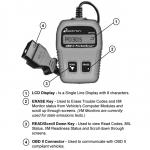Unlocking the hidden potential of your car has never been easier than with an OBD2 scan tool. This powerful device allows you to tap into your vehicle’s onboard diagnostic system, revealing a wealth of information and secrets that were previously inaccessible. Whether you’re an automobile enthusiast, a DIYer, or simply someone who wants to stay informed about the health and performance of their car, an OBD2 scan tool is a game-changer.
With just a few simple steps, you can connect the scan tool to your car’s OBD2 port and instantly gain access to real-time data about your engine, transmission, fuel efficiency, and more. Want to diagnose that pesky check engine light? The scan tool has got you covered. Curious about your car’s speed, RPM, or coolant temperature? The scan tool can provide that too, and so much more.
Don’t let your car’s secrets remain hidden any longer. With an OBD2 scan tool in your arsenal, you’ll have the power to unlock a world of information and take control of your car’s performance. Get ready to dive into the fascinating world of automotive diagnostics and discover what your car has been trying to tell you all along.
Understanding OBD2 codes and their significance
OBD2 codes, also known as On-Board Diagnostic codes, are a standardized system used by vehicles to communicate information about their health and performance. These codes are generated by sensors and other components in the car’s onboard diagnostic system, and they provide valuable insights into any issues or malfunctions that may be affecting the vehicle.
Each OBD2 code consists of a series of letters and numbers that represent a specific problem or condition. For example, a P0300 code indicates a random misfire, while a P0171 code indicates a lean fuel mixture. By understanding and interpreting these codes, you can pinpoint the exact issue affecting your car and take the necessary steps to fix it.
Using an OBD2 scan tool, you can easily retrieve and decipher these codes. The scan tool connects to your car’s OBD2 port and retrieves the codes stored in the vehicle’s computer system. Once you have the codes, you can refer to the included code database or search online to find out what each code means and how to address the underlying problem.
OBD2 codes are not only useful for diagnosing specific issues, but they also provide valuable information for ongoing maintenance and preventative care. By regularly scanning your car with an OBD2 scan tool, you can catch potential problems before they escalate, saving you time, money, and headaches in the long run.
Benefits of using an OBD2 scan tool
Using an OBD2 scan tool offers a wide range of benefits for car owners and enthusiasts alike. Here are just a few of the key advantages:
1. Cost-effective diagnostics: In the past, diagnosing car problems often meant a trip to the mechanic and a hefty repair bill. With an OBD2 scan tool, you can quickly and easily identify the issue yourself, potentially saving hundreds or even thousands of dollars on unnecessary repairs.
2. Real-time monitoring: An OBD2 scan tool provides real-time data about your car’s performance, giving you immediate feedback on important metrics such as engine RPM, speed, coolant temperature, and more. This information allows you to make adjustments on the fly and optimize your driving experience.
3. Increased fuel efficiency: By monitoring your car’s fuel efficiency in real-time, an OBD2 scan tool can help you identify any factors that may be negatively impacting your gas mileage. With this knowledge, you can make the necessary adjustments to improve your car’s fuel economy and save money at the pump.
4. Enhanced safety: OBD2 scan tools can also provide valuable safety information, such as tire pressure monitoring and ABS system diagnostics. These features can alert you to potential safety hazards and help you take proactive measures to keep you and your passengers safe on the road.
5. Comprehensive vehicle information: In addition to diagnostic codes, an OBD2 scan tool can provide a wealth of information about your car, including VIN (Vehicle Identification Number), ECU (Engine Control Unit) information, and more. This data can be useful for vehicle history reports, insurance claims, and general vehicle knowledge.
Different types of OBD2 scan tools
When it comes to OBD2 scan tools, there are several different options available on the market. Each type has its own features, capabilities, and price range, so it’s important to choose the right one for your specific needs. Here are the main types of OBD2 scan tools:
1. Basic Code Readers: Basic code readers are the most affordable and straightforward option. They are designed to retrieve and display OBD2 codes, allowing you to diagnose and clear check engine lights. While they lack advanced features, they are a good choice for beginners or casual car owners who only need basic functionality.
2. DIY Scanners: DIY scanners offer more advanced features than basic code readers. In addition to retrieving and clearing codes, they often provide live data streaming, freeze frame data, and the ability to perform basic tests such as smog checks. These scanners are a popular choice for DIYers and car enthusiasts who want more control over their vehicle’s diagnostics.
3. Professional Scanners: Professional scanners are the most advanced and expensive option. They offer comprehensive diagnostic capabilities, including access to manufacturer-specific codes and advanced data analysis. Professional scanners are typically used by mechanics and professionals who require in-depth vehicle diagnostics.
How to choose the right OBD2 scan tool for your car
Choosing the right OBD2 scan tool can seem overwhelming with so many options available. However, by considering a few key factors, you can find the perfect tool for your car and your needs. Here are some important considerations to keep in mind:
1. Compatibility: Before purchasing an OBD2 scan tool, ensure that it is compatible with your car’s make, model, and year. Most scan tools are compatible with vehicles manufactured after 1996, but it’s always a good idea to double-check.
2. Features: Consider the features you need. Do you only require basic code reading and clearing, or do you want more advanced functionality such as live data streaming or vehicle-specific diagnostics? Make a list of the features you consider essential and look for a scan tool that meets those requirements.
3. Ease of use: Look for a scan tool that is user-friendly and intuitive. Ideally, it should have a clear display, easy navigation, and straightforward instructions. Avoid overly complex devices that may be difficult to understand or operate.
4. Price: Set a budget for your OBD2 scan tool purchase and stick to it. Scan tool prices can vary widely, so determine how much you’re willing to spend and focus on options within your price range. Remember that more expensive doesn’t always mean better, so prioritize functionality over price.
5. Reviews and reputation: Before making a final decision, read customer reviews and check the reputation of the scan tool brand. Look for positive feedback, reliability, and good customer support. A reputable brand with satisfied customers is more likely to provide a quality product.
Step-by-step guide on using an OBD2 scan tool
Now that you’ve chosen the right OBD2 scan tool for your car, it’s time to put it to use. Here’s a step-by-step guide on how to use an OBD2 scan tool:
Step 1: Locate the OBD2 port: The OBD2 port is usually located under the dashboard on the driver’s side. It may be covered by a small panel that can be easily removed. Consult your car’s manual or search online to find the exact location of the OBD2 port for your vehicle.
Step 2: Connect the scan tool: Plug the scan tool’s connector into the OBD2 port. Ensure that it is securely connected and properly aligned. Some scan tools may require additional power, so check the user manual for any specific instructions.
Step 3: Turn on the ignition: Turn the ignition key to the “ON” position without starting the engine. This will power on the scan tool and establish a connection with the car’s onboard computer.
Step 4: Follow scan tool instructions: Once the scan tool is powered on, it will guide you through the necessary steps to retrieve and interpret the diagnostic codes. Follow the on-screen instructions and navigate the menu options using the tool’s buttons or touchscreen.
Step 5: Retrieve and analyze codes: Use the scan tool to retrieve the diagnostic codes stored in your car’s computer system. Take note of the codes and refer to the code database or search online to find out what they mean and how to address the underlying issues.
Step 6: Clear codes (optional): If you have fixed the issues causing the diagnostic codes, you can use the scan tool to clear the codes from your car’s computer system. This will turn off the check engine light and reset the system.
Step 7: Regular maintenance and monitoring: Make it a habit to regularly scan your car with the OBD2 tool, even when there are no apparent issues. This can help you catch potential problems early on and ensure that your car is running smoothly.
Common issues detected by OBD2 scan tools and how to fix them
OBD2 scan tools can detect a wide range of issues that may affect your car’s performance and overall health. Here are some of the most common issues detected by OBD2 scan tools and their possible fixes:
1. Check engine light (CEL): The check engine light is often the first indication that something is wrong with your car. OBD2 scan tools can read the diagnostic codes associated with the check engine light and help you identify the underlying issue. Possible fixes can range from simple solutions like tightening a loose gas cap to more complex repairs like replacing a faulty sensor.
2. Oxygen sensor malfunction: Oxygen sensors monitor the level of oxygen in the exhaust gases and provide feedback to the engine control unit. A malfunctioning oxygen sensor can negatively impact fuel efficiency and emissions. Replacing the faulty sensor is usually the recommended fix.
3. Mass airflow sensor (MAF) issues: The MAF sensor measures the amount of air entering the engine and helps determine the correct fuel-to-air ratio. Problems with the MAF sensor can cause engine performance issues and poor fuel economy. Cleaning or replacing the sensor is often necessary.
4. Catalytic converter failure: The catalytic converter plays a crucial role in reducing harmful emissions. If it fails, it can lead to decreased engine performance, increased emissions, and potential damage to other components. Catalytic converter replacement is usually required to fix this issue.
5. Ignition system problems: Issues with the ignition system, such as faulty spark plugs or ignition coils, can cause misfires, rough idling, and poor acceleration. Replacing the faulty components is typically the solution.
It’s important to note that while an OBD2 scan tool can provide valuable information about potential issues, it’s always recommended to consult a qualified mechanic for a professional diagnosis and repair.
Advanced features and capabilities of OBD2 scan tools
While basic code reading and clearing are the primary functions of OBD2 scan tools, many models offer advanced features and capabilities that can further enhance your car diagnostic experience. Here are some of the advanced features you may find in high-end OBD2 scan tools:
1. Live data streaming: Advanced scan tools can provide real-time data streaming, allowing you to monitor various parameters such as engine RPM, coolant temperature, and oxygen sensor readings while the car is running. This feature is particularly useful for performance tuning and troubleshooting complex issues.
2. Graphical displays: Some OBD2 scan tools have graphical displays that can present data in a more visual and intuitive format. Graphs and charts make it easier to analyze trends and patterns, helping you identify potential problems more effectively.
3. Advanced diagnostics: Professional-grade scan tools often offer advanced diagnostic capabilities, such as access to manufacturer-specific codes, enhanced data analysis, and component testing. These features are especially valuable for mechanics and professionals who require in-depth vehicle diagnostics.
4. Wi-Fi or Bluetooth connectivity: Some scan tools can connect wirelessly to your smartphone or tablet via Wi-Fi or Bluetooth. This allows for greater flexibility and convenience, as you can view and analyze data on a larger screen or use specialized apps for more advanced functionality.
5. Firmware updates: High-quality scan tools often receive firmware updates from the manufacturer, providing new features, improved performance, and compatibility with the latest car models. Regularly updating your scan tool’s firmware ensures that you have access to the latest advancements in automotive diagnostics.
Tips for maximizing the effectiveness of your OBD2 scan tool
To get the most out of your OBD2 scan tool and ensure accurate and reliable results, consider the following tips:
1. Read the user manual: Familiarize yourself with the instructions and recommendations provided by the manufacturer. Each scan tool may have specific requirements and procedures that you need to follow for optimal performance.
2. Use a reliable power source: Ensure that your scan tool is connected to a stable power source during use. Low battery voltage or fluctuations in power can affect the performance of the tool and lead to inaccurate readings.
3. Keep your scan tool updated: Check for firmware updates regularly and install them as soon as they become available. Firmware updates often include bug fixes, performance improvements, and compatibility enhancements.
4. Use reputable code databases: When interpreting diagnostic codes, rely on reputable sources such as manufacturer databases or trusted online resources. Avoid outdated or unreliable information that may lead to incorrect diagnoses and unnecessary repairs.
5. Maintain your vehicle: Regular maintenance, such as oil changes, air filter replacements, and spark plug inspections, can help prevent issues before they occur. By keeping your car in good condition, you can minimize the likelihood of triggering diagnostic codes and ensure accurate readings from your OBD2 scan tool.
Conclusion
An OBD2 scan tool is a valuable tool for any car owner or enthusiast who wants to unlock the hidden secrets of their vehicle. With the ability to retrieve diagnostic codes, monitor real-time data, and gain insights into your car’s performance, an OBD2 scan tool puts you in control of your automotive experience.
By understanding OBD2 codes and their significance, choosing the right scan tool for your needs, and following a step-by-step guide for usage, you can harness the power of automotive diagnostics and take proactive measures to maintain your car’s health and performance.