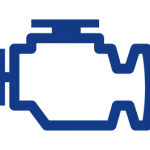In the world of vehicle diagnostics, knowledge is power. Being able to understand and interpret the problems that your car may be experiencing can save you time, money, and a whole lot of frustration. But with countless OBD scanner apps flooding the market, finding the one that truly unlocks the power of vehicle diagnostics can be a daunting task.
That’s why we’ve created “The Ultimate Guide to Choosing the Best OBD Scanner App,” where we dive deep into what makes an app exceptional and how it empowers users in their quest for understanding their vehicles.
Buckle up as we explore all aspects from user-friendly interfaces to comprehensive diagnostic capabilities, helping you make an informed decision about which app reigns supreme in unlocking your car’s hidden potential!
Understanding the Basics: What Is an OBD Scanner App and How Does It Work?
What Is an OBD Scanner App?
An OBD scanner app is a powerful tool that allows you to diagnose and monitor your vehicle’s performance using your smartphone or tablet. It stands for On-Board Diagnostics and connects directly to the vehicle’s onboard computer system, providing real-time data on various aspects of its operation.
How Does an OBD Scanner App Work?
- Connection: To use an OBD scanner app, you need a compatible device that can establish a connection with your vehicle’s computer via Bluetooth or Wi-Fi. Once connected, the app will pull information from the car’s sensors and modules.
- Data Retrieval: The scanner retrieves relevant data about your car’s engine, transmission, fuel efficiency, emissions levels, and much more. This includes diagnostic trouble codes (DTCs), which can help identify issues with different components of the vehicle.
- Interpretation: The app then interprets this data into user-friendly terms that anyone can understand. It provides real-time updates on parameters like RPM (revolutions per minute), speed, coolant temperature, and throttle position.
- Analysis: With this wealth of information at your disposal, you can analyze and troubleshoot any potential problems with your vehicle easily. Some advanced apps even offer features like live graphs to visualize trends in sensor values over time.
Using an OBD scanner app offers tremendous benefits for both car enthusiasts who want greater control over their vehicles and everyday drivers who value proactive maintenance for optimal performance and safety.
Key Features to Look for in an OBD Scanner App: Unlocking the Power of Vehicle Diagnostics
Key Features to Look for in an OBD Scanner App
When choosing the best OBD scanner app, there are several key features that should be considered:
- Compatibility: Ensure that the app is compatible with your vehicle’s make and model. Some apps may only work with certain types of vehicles or have limited functionality on older models.
- Real-time data: Look for an app that can provide real-time diagnostic information about your vehicle, such as engine performance, fuel efficiency, and emissions. This allows you to monitor your car’s health and make informed decisions about maintenance and repairs.
- DTC code explanations: A good OBD scanner app will not only display diagnostic trouble codes (DTC), but also provide detailed explanations of what each code means. This helps you understand the underlying issues causing the problems in your vehicle.
- Data logging capabilities: Consider an app that has data logging capabilities, allowing you to record and analyze different parameters over time. This can be useful for tracking changes in your car’s performance or identifying patterns related to specific driving conditions.
- User-friendly interface: Look for an app with a user-friendly interface that is easy to navigate and understand. The ability to customize settings according to personal preferences can enhance the overall user experience.
By considering these key features when choosing an OBD scanner app, you can unlock the power of vehicle diagnostics and effectively maintain your car’s performance and reliability.
Comparing the Top OBD Scanner Apps: Which One Is Right for You?
1. Torque Pro
- Widely regarded as the most comprehensive OBD scanner app available.
- Offers real-time data monitoring, performance analysis, and customizable dashboards.
- Compatible with both Android and iOS devices.
2. Carista
- Known for its user-friendly interface and ease of use.
- Provides basic code reading abilities and allows users to make customizations to their vehicle settings.
- Available on both Android and iOS platforms.
3. BlueDriver
- Popular choice among professional mechanics due to its advanced features such as enhanced diagnostics and freeze frame data retrieval.
- Offers Bluetooth connectivity and compatibility with both Android and iOS devices.
When it comes to choosing the best OBD scanner app for your needs, consider factors like compatibility with your device, desired features, user-friendliness, functionality level required (basic or advanced), pricing options if applicable. With these top contenders compared side by side, you can make an informed decision that suits your personal requirements in unlocking the power of vehicle diagnostics.
User-Friendly Interfaces: Navigating the World of OBD Scanner Apps with Ease
Simplify your search with intuitive interfaces
Look for an OBD scanner app that boasts user-friendly interfaces to make navigating through vehicle diagnostics a breeze. A clutter-free design and clear, easily understandable icons can save you time and frustration.
Streamline your experience with straightforward menus
When choosing an OBD scanner app, opt for one with straightforward menus. You don’t want to waste precious time trying to figure out where specific features or functions are located. With clear and logical menu options, you’ll be able to quickly access the information you need without any hassle.
Customize settings for a personalized experience
Consider apps that allow customization of settings according to your preferences and requirements. For example, being able to select metric or imperial units could make a significant difference in reading results. Customizable alerts and notifications can also enhance your overall user experience while keeping you informed about important updates or issues with your vehicle’s health.
Remember, finding an OBD scanner app with user-friendly interfaces doesn’t mean compromising on functionality; it simply helps simplify the navigation process so that anyone can unlock the power of vehicle diagnostics without feeling overwhelmed.
Advanced Diagnostic Capabilities: Going Beyond Basic Code Reading with Your OBD Scanner App
Advanced Diagnostic Capabilities
Real-time Data Monitoring
One of the key features that sets advanced OBD scanner apps apart from basic code readers is their ability to monitor real-time data from your vehicle. With these apps, you can access information such as engine speed, coolant temperature, fuel trim values, and more. This enables you to diagnose issues in real time and make adjustments on the spot.
Enhanced Trouble Code Interpretation
Advanced OBD scanner apps go beyond simply reading diagnostic trouble codes (DTCs). They provide detailed information about each code, including its description and potential causes. This helps you understand what exactly is going wrong with your vehicle so that you can take appropriate action.
Performance Testing and Analysis
With an advanced OBD scanner app, you can also perform performance tests on your vehicle. These tests allow you to assess various aspects of your car’s performance, such as acceleration time or braking distance. The results provide insights into any potential areas for improvement or further investigation.
Conclusion
The right OBD scanner app can unlock a world of possibilities when it comes to diagnosing and understanding your vehicle’s issues. By going beyond basic code reading capabilities, advanced apps offer real-time data monitoring, enhanced trouble code interpretation, and performance testing capabilities that enable better diagnostics and maintenance decisions. Choose wisely for a powerful tool in maintaining the health of your vehicle.
Maximizing Efficiency: Tips and Tricks for Getting the Most Out of Your OBD Scanner App
- Keep your phone’s Bluetooth on while using the OBD scanner app to ensure seamless connectivity with your vehicle’s onboard computer.
- Regularly update your OBD scanner app to take advantage of new features, bug fixes, and improved performance.
- Familiarize yourself with the various diagnostic trouble codes (DTCs) used by your OBD scanner app. This will help you understand any issues or problems that arise during a scan.
- For accurate readings, make sure your vehicle is parked in a well-lit area when using the app. This helps ensure proper visibility of sensor data.
- Take advantage of live data streaming offered by some OBD scanner apps. Real-time data display allows you to monitor key parameters like engine RPM, coolant temperature, fuel pressure, and more.
Remember that maximizing efficiency requires staying up-to-date with advancements in technology and constantly learning about new features available in your chosen OBD scanner app. By following these tips and tricks, you can unlock the full power of vehicle diagnostics and get the most out of every scan session.