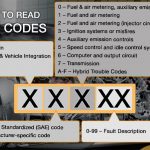If you’re confused about what OBD and On-Board Diagnostics (OBDII) codes mean and what they do for your car, this article will help you understand them. Also, you’ll learn about the ports that support this technology, and how to use them on your Android smartphone. Regardless of your specific situation, you’ll find these codes and ports useful for troubleshooting and diagnostics.
On-Board Diagnostics (OBD)
On-Board Diagnostics is a way to diagnose various car problems. While more devices use electronic controls and components, there are still mechanical parts that can be just as reliable. As a result, OBD is essential for determining problems with these parts. The diagnostic device can read codes and provide information to the repair technician. It may be as simple as a light on the dashboard, but it’s not just for this purpose.
Modern OBD implementations use a standardized digital communications port to access the on-board computer in any vehicle. This data is displayed in standardized diagnostic trouble codes, which allow owners to identify malfunctions and troubleshoot them quickly. In addition to this, OBD-II has become the defacto standard around the world. Its compatibility with most vehicles means that it will work with virtually any device.
In addition to detecting a car’s problems, OBD can help maintain safety and reduce fuel consumption. It also helps determine whether or not a vehicle has a defect or needs repair. The technology is built into most light-duty passenger cars manufactured after 1996. The system is designed to monitor performance of key engine and emission control components. It helps prevent vehicle malfunctions by giving drivers warning signs before they become dangerous.
On-Board Diagnostics is a vital component of modern cars. It allows cars to self-diagnose a vehicle problem and report information to repair technicians. In addition to detecting car problems, OBD also allows the repair technician to fine tune the engine’s performance. In addition to these benefits, OBD is also useful in the event of a breakdown or accident. If your car does not have an OBD-II code reader, you can purchase an OBD-II code reader to help diagnose your car’s problem.
On-Board Diagnostics (OBDII) codes
Using an On-Board Diagnostics (OBDEII) scan tool to diagnose your car’s problems can save you from a costly repair bill. Each OBD code consists of a letter prefix and four numbers. The first digit specifies the type of code you’re looking for, while the second indicates which system your vehicle is malfunctioning. The last two digits identify the specific fault designation.
The first two digits of the DTC stand for the manufacturer of the vehicle and the second byte stands for SAE generic code. The third digit of the DTC gives you information about the system or circuit your car has. For example, if the engine’s air-fuel ratio is not right, then you’ll see an error code P0070-1C. If this error code is triggering your car’s alarm, it means that it’s time to fix the problem immediately.
When a component in your car malfunctions, OBD systems send a warning to the driver. Getting the problem repaired early can save you money on repairs and prevent your car from causing extensive damage to the other components. These alerts are displayed on a check engine light or service engine light. These lights cannot be turned off until the problem is fixed. OBD codes are a vital part of any car’s self-diagnostic system.
OBD II codes are used by carmakers for many applications including vehicle telematics and Pay-As-You-Drive insurance. While OBD II is primarily used for automotive diagnostics, some companies are exploiting the technology for mainstream purposes. These devices can be plugged into the OBD port or can connect wirelessly to the network. Once connected, the software will read the codes from the car’s OBD data and send the information to the computer.
On-Board Diagnostics ports
On-Board Diagnostics ports are a common connection point between a car and a diagnostic tool. These ports provide information about the car’s diagnostics, such as fuel usage and mileage. They are also used to connect the diagnostic tools with control modules and access live data streams. However, not all cars have these ports. For example, some electric cars don’t have them, so it is important to know how to use them properly.
An on-board diagnostics (OBD) port is a standard for light-duty vehicles. Its purpose is to retrieve information generated by the engine’s engine control unit, or ECU, or computer. The ECU serves as the vehicle’s computer and brain, and is an important component of telematics. These ports allow repair technicians to monitor the health of different parts of the car and analyze its driving performance.
The OBD-II port is required on most cars since the mid-1990s. This port provides a connection between the car’s computer and an aftermarket diagnostic device. A device that connects to an OBD-II port can monitor various aspects of a car’s performance, such as engine speed and temperature. The port is also used for emissions testing. The information it provides can help the mechanic diagnose the problem and determine the best course of action.
The OBD-II port communicates with the vehicle’s ECU via the CAN automotive protocol. This standard has facilitated the diagnosis of emission-related subsystems. In addition to internal diagnostics, an OBD-II port allows external scanning devices to connect to the vehicle. This allows them to access on-board diagnostics results and real-time data streams. One type of OBD-II diagnostic connector is the OBD-II DLC.
On-Board Diagnostics on Android
On-board diagnostics ports are standard in most vehicles. They allow the car’s engine control unit to send data back to the car’s diagnostics software. An external device can then connect to the internet and read the data. On-board diagnostics apps are great for taxi and limousine services, general shipping, and companies that ship risky goods. You can also use these apps for bug diagnoses. Here are some benefits of onboard diagnostics on Android.
Obdeleven: This Android application is the market leader when it comes to OBD2 software for cars. Its responsiveness and functionality make it an excellent choice for anyone looking for an OBD-compatible software solution. This program replaces the vehicle’s backend computer system, checks fault codes in all control units, and is multilingual. However, the free version of the app is severely constrained, and the only way to get rid of adverts is to buy credits.
On-Board Diagnostics on iOS
When your vehicle has a problem, a smartphone app that can read the data from the On-Board Diagnostics (OBD) system may be a lifesaver. Not only will this app show you which subsystems and components are causing the problem, but it can also turn off warning lights on your car and provide you with the data you need. These apps are available on both Google Play and iTunes.
If you own an iPhone or iPad, you can download the OBD Fusion application for iOS for $9.99. The latest version of the application, version 2.1.0, was updated in January 2014, and is available in both English and German. It contains improved graphics and new features, including access to maps. You can even turn off the check engine light with this application. OBD Fusion also features a dashboard that displays multiple sensors and provides access to trouble codes and fuel economy estimates.