The Hondata S300 is one of the most advanced OBD1 Honda tuning systems available on the market. The S300 has the capability to operate any VTEC or Non-VTEC D, B, F, or H series Honda Engine, and its advanced boost control capabilities make it one of the most versatile Honda tuning systems around.
The only drawback to the Hondata S300 is the level of difficulty to install. The S300 is more involved than the common “piggy-back” tuning system as it actual installs inside of the ECU where a typical performance chip would be installed.
Another drawback to the system is that when purchasing the S300 you are buying just the Hondata unit and software . It is up to you to arrange to have it installed. However, with this step by step tutorial, you can now successfully install your Hondata S300 into your OBD1 ECU yourself!
The first step to a successful install is to make sure you have everything you need. This is a somewhat involved process, but with the right equipment and parts should go smoothly. The Hondata S300 (part number S300) is designed for the US market (USDM) rectangle or ‘large case’ OBD1 Civic / Integra style ECU’s.
Hondata part number S300J is designed for the JDM (Japan market) square case OBD1 Civic / Integra style ECU’s. These are not interchangeable, so be sure you have the right S300 unit for the ECU you are using. This install guide applies to the USDM variant only.
The accepted Honda ECU’s to use with the S300 are: P06, PR4, P28, P30, P61, P72, and P75. It is assumed that any non-vtec ECU will only be used in non-vtec applications. If you are going to be using a P06, Pr4, or P75 ECU, you must also perform a non-vtec to vtec ECU conversion with the Hondata S300 installation to properly operate a VTEC engine.
Let’s get started. Unscrew both top and bottom lids from your ECU and set both covers aside. On the side of the ECU where the wire harness plugs are you will see a small phillips head screw. Completely remove this screw and the small metal retainer that it holds on the inside of the ECU case and set these aside.
Turn your computer upside down and remove all of the screws that hold the circuit board to the ECU case and take note how these are slightly different from the screws for the ECU covers. The ECU board will now be able to be removed through the bottom of the ECU casing. Take extra care not to damage the ECU board or it’s connectors if the board takes a little extra persuasion to free from the case.
Now that the board is removed we can begin with the fun part. Using a desoldering tool or desoldering braid, desolder the 28 solder joints marked 27c256, the 24 joints marked 74hc373, and the four holes on the space labeled CN2. You will notice the CN2 section on the board has 5 holes.
You can leave the solder joint that is furthest from the ECU connectors filled as it will not be used. On most boards there will be two solder joints labeled R54. These will require desoldering as well.
If your ECU does not have the area labeled R54 directly above the 28 hole area marked 27C256, then simply disreguard this step. Clean all areas of the ECU that you desoldered with flux to ensure no loose solder is left on the board or in the way of your desoldered holes. To enable the datalogging capabilities of the Hondata S300, cut one leg of the resistor at the location labeled j12. For a cleaner appearance you may completely desolder and remove the resistor if you wish.
Now on to the installation. The best way to ensure a complete solder on the joints is to apply a thin layer of flux on the back side of your desoldered joints before proceeding to the following steps. Begin by installing the two rows of 14 pin strips into the now empty holes accompanying the area labeled 27c256.
Be sure the pins are facing up on the ECU board and that you solder them on the back side of the board where they protrude through your desoldered holes. Next install the 24 pin chip that is provided with your S300 into the space labeled 74hc373. Make sure the half moon notch on the chip faces toward the ECU plugs and then solder into place. Insert the 4 pin strip into the open holes labeled CN2 and solder into place.
There should be one hole at CN2 left without anything in it furthest away from the ECU plugs from the earlier step. If your ECU has a space labeled R54, solder the provided resistor into place. Polarity doesn’t matter. It can be installed in either direction. Next, press the Hondata S300 circuit board firmly into place on the two rows of 14 pins at 27c256 and four pins at CN2.
Take extreme care not to bend or break any pins. Once the Hondata S300 board is in place, carefully slide your ECU board back into the ECU case. Mark on the ECU casing the area that is blocking the S300 USB plug. Carefully remove the ECU board from the casing once again, and using a grinder or hack saw, cut out the marked area to allow your USB cable to plug into the S300 USB port.
Thoroughly clean the ECU casing and circuit board with a quality electrical parts cleaner of any debris or remaining solder flux. Reinstall the ECU board into the casing being careful not to damage any components. Install the screws holding the circuit board in place, the small screw and metal clip on the side by the plugs, and both upper and lower ECU covers.
Be sure to carefully affix your new fancy Hondata sticker to your ECU for proper operation.