In the world of automotive diagnostics, OBD scanners have become an essential tool for both professional mechanics and car enthusiasts alike. When it comes to Volvo vehicles, having a comprehensive understanding of how to use an OBD scanner can be invaluable in accurately diagnosing and resolving issues that may arise. In this ultimate guide, we will explore everything you need to know about utilizing an OBD scanner specifically for Volvo cars.
From the basics of OBD technology and its importance in vehicle maintenance to step-by-step instructions on how to effectively use an OBD scanner with your Volvo vehicle, this article will provide all the information you need to confidently tackle any diagnostic task with ease. Whether you are a seasoned mechanic or just starting out in the world of car repairs, this guide is sure to enhance your skills and empower you to keep your Volvo running smoothly for years to come.
Understanding OBD Technology and Its Importance for Volvo Vehicles
- OBD, or On-Board Diagnostics, is a technology present in all modern vehicles, including Volvo cars. It allows technicians to diagnose issues with the vehicle’s engine and other systems by connecting an OBD scanner.
- By accessing the diagnostic trouble codes (DTCs) stored in the vehicle’s computer system, the OBD scanner can pinpoint specific problems affecting performance and efficiency.
- For Volvo vehicles specifically, utilizing an OBD scanner is crucial for ensuring timely maintenance and repairs to keep the car running smoothly and efficiently.
In conclusion, understanding how OBD technology works and its importance for Volvo vehicles is essential for any owner or technician looking to maintain their car properly. With an OBD scanner on hand, diagnosing issues quickly and accurately becomes much easier, leading to more efficient repairs and ultimately saving time and money in the long run.
Choosing the Best OBD Scanner for Your Volvo Car
When looking for an OBD scanner for your Volvo car, it is important to consider compatibility with your vehicle’s make and model. Make sure the scanner you choose is specifically designed to work with Volvo vehicles to ensure accurate diagnostic results.
Look for an OBD scanner that provides comprehensive coverage of Volvo-specific codes and functionalities. This will help you pinpoint any issues with your car quickly and efficiently, making troubleshooting a breeze.
Consider factors such as ease of use, display quality, update frequency, and customer support when selecting an OBD scanner for your Volvo. Investing in a high-quality scanner can save you time and money in the long run by allowing you to diagnose problems accurately and effectively.
Connecting and Setting Up Your OBD Scanner with Your Volvo Vehicle
- Locate the OBD port: The first step to using your OBD scanner with your Volvo vehicle is to find the OBD port, which is usually located under the dashboard on the driver’s side. It may be concealed behind a panel or cover, so make sure to remove any obstruction before connecting your scanner.
- Connect the scanner: Once you have located the OBD port, simply plug in your OBD scanner until it clicks into place. Ensure that it is securely connected and not loose to prevent any data transmission issues during scanning.
- Turn on your vehicle: To power up your OBD scanner and establish a connection with your Volvo vehicle’s onboard computer system, turn on the ignition without starting the engine. This will allow the scanner to communicate with your car and retrieve diagnostic information for analysis.
Reading and Interpreting Diagnostic Trouble Codes (DTCs) for Volvo Cars
When using an OBD scanner on your Volvo vehicle, it’s important to understand how to read and interpret Diagnostic Trouble Codes (DTCs). These codes are generated by the onboard computer system whenever there is an issue with the vehicle. To retrieve DTCs, simply connect your OBD scanner to the car’s OBD port and follow the instructions on the device.
Once you have retrieved the DTCs, they will appear as a series of alphanumeric codes. Each code corresponds to a specific issue within your Volvo car. You can refer to your OBD scanner manual or look up these codes online to understand what each one means. By deciphering these codes accurately, you can pinpoint exactly what needs attention in your vehicle and take appropriate action promptly.
Using Live Data and Freeze Frame Data to Diagnose Volvo Car Issues
- Live Data: By accessing live data from your OBD scanner, you can monitor real-time information about your Volvo vehicle’s engine performance, temperature, fuel system, and more. This data can help you pinpoint issues such as misfires, sensor malfunctions, or transmission problems.
- Freeze Frame Data: When an issue occurs in your Volvo car, the freeze frame data captured by your OBD scanner provides a snapshot of the vehicle’s operating conditions at the moment the problem occurred. This valuable information includes engine RPM, vehicle speed, coolant temperature, and other relevant parameters that can aid in diagnosing the root cause of the issue.
By utilizing both live data streaming and freeze frame data analysis through your OBD scanner, you can effectively diagnose and troubleshoot any potential issues with your Volvo vehicle. These tools provide valuable insights into your car’s performance and enable you to make informed decisions on maintenance and repairs to keep your Volvo running smoothly.
Performing Advanced Diagnostics with Your OBD Scanner for Volvo Vehicles
- 1. Accessing Enhanced Diagnostic Functions: Once connected, navigate through the menu options on your OBD scanner to access advanced diagnostic functions specific to Volvo vehicles. This may include features like ABS system testing, SRS (airbag) module scanning, and individual control unit diagnostics.
- 2. Reading Manufacturer-Specific Codes: Look for manufacturer-specific trouble codes that go beyond generic OBD-II codes. These codes provide more detailed information about potential issues with your Volvo vehicle’s systems and components, allowing for a more accurate diagnosis.
- 3. Utilizing Live Data Streaming: Take advantage of live data streaming capabilities offered by some OBD scanners for Volvo vehicles. This feature enables you to monitor real-time data from various sensors and systems while the vehicle is running, providing valuable insight into performance and identifying potential issues before they escalate.
Utilizing Volvo Diagnostic Software for Enhanced Troubleshooting
- Accessing the Software:
- Connect your OBD scanner to your Volvo vehicle’s OBD port.
- Launch the Volvo diagnostic software on your computer or smartphone.
- Interpreting Data:
- Scan for any trouble codes generated by your Volvo vehicle.
- Analyze real-time data such as engine speed, temperature, and fuel pressure.
- Implementing Solutions:
- Use the diagnostic software to pinpoint specific issues in your Volvo car.
- Follow step-by-step instructions provided by the software to address the identified problems.
By utilizing Volvo diagnostic software with an OBD scanner, you can efficiently troubleshoot and resolve maintenance issues in your Volvo vehicle. This technology allows you to access detailed insights into your car’s performance, enabling you to make informed decisions about repairs and maintenance. Take advantage of this powerful tool to keep your Volvo running smoothly and efficiently.
Where to Buy an OBD Scanner for Volvo Online: Reviews and Recommendations
When looking to purchase an OBD scanner for your Volvo online, it’s important to consider reputable sources that offer quality products. One highly recommended option is Amazon, where you can find a wide variety of OBD scanners specifically designed for Volvo vehicles. Customers often leave detailed reviews, allowing you to make an informed decision based on their experiences.
Another reliable platform to consider is the official website of Volvo Cars. Here, you can explore OEM (Original Equipment Manufacturer) diagnostic tools that are guaranteed to be compatible with your vehicle. These scanners may come at a higher price point compared to third-party options, but they provide peace of mind in terms of reliability and accuracy. Additionally, many automotive retailers like AutoZone and Advance Auto Parts also offer OBD scanners suitable for Volvo cars, both online and in-store.