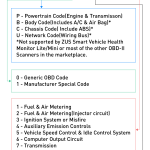In this article, we will discuss the Data length of an OBD interface. We’ll also cover where the connector is located, how it works, and what its specifications are. If you want to use an OBD interface for diagnostic testing, keep reading! Hopefully, you’ll be able to find the right one for you and your vehicle! But how do you know what type of connector to get? It can be confusing!
Data length in an OBD interface
The CAN protocol is the standard interface used by automotive manufacturers. It was introduced by Bosch and became mandatory for all cars manufactured after 2008. There are two different versions of the CAN protocol. The first version supports only 125 kbps of data while the second uses 500 kbps of data. Depending on the type of interface, data may be of a different length. However, both formats allow the diagnostic tool to determine the exact cause of a malfunction and provide a solution.
The CAN protocol supports eight slave nodes regardless of the message ID format. OBD-2 supports both ID formats. The CAN message length is 0-8 bytes, so it may not fit into a message. Therefore, fragmentation is provided by the OBD-2 transport layer. The following table summarizes the CAN message length and format. It is important to understand that both formats support a range of data length.
The GB18352 OBD standard is mandatory for certain light vehicles in China. Some regional exemptions are allowed, however, and HDOBD is set to be mandatory for selected commercial engines from 2010.
CAN messages have slightly different structures than the OBD II messages. Depending on the number of identifier bits, a CAN message can be eleven bytes or thirty-nine bytes. The data field, meanwhile, is eight bytes long. There are also checksum bits defined in the message structure. CAN messages are shorter than OBD II messages, so it’s important to ensure that the CAN interface is set up for longer distances.
Location of the connector
The location of the OBD port connector varies from vehicle to vehicle. It is typically located under the dashboard, above the gas and brake pedals. Locate the connector by running your hand along the bottom edge of the dashboard and bumping into it. The connector may be behind a cover panel, which means you must remove it to access it. After locating the connector, you must install the OBD interface.
The OBD-II specification specifies the hardware interface for the connection of diagnostic equipments to vehicles. This interface consists of a female 16-pin (two-eight) J1962 connector. The connector must be within two feet of the steering wheel or the driver. Volkswagen/Audi cars use a switch known as Switched +12 that tells the scan tool whether or not the ignition is on. GM vehicles use 8192-baud ALDL.
OBD-II is required on all vehicles in the United States from 1996 onward. It allows connected devices to communicate with the car’s computer. However, it does not support compression ignition vehicles until 2004. Some pre-2001 petrol and diesel vehicles may have a 16-pin connector, and are not OBD-II compliant. It is important to note that there are many ideas about how to connect to the OBD port.
Functions of the connector
The OBD system is a standard that requires all new vehicles to have a minimum level of OBD capabilities. Before standardization, different manufacturers developed their own systems with different connectors, electronic interface requirements, and custom codes to report malfunctions. Volkswagen and Datsun introduced the first OBD computer systems in 1968 and 1978, respectively. The Society of Automotive Engineers, or SAE, began to recommend a standardized diagnostic connector and diagnostic test signals in 1979. In 1980, GM introduced its own proprietary interface and protocol.
The OBD-II system is used to monitor the engine, other vehicle components, and accessory devices. The OBD interface was developed to comply with California Air Resources Board standards and is compatible with many tools. Various devices are available, from simple fault code readers to vehicle telematic devices. Despite the large selection of tools available, many consumers may not have the right tool for the job. There are also simple hand-held scanners designed for the consumer market.
The OBD port on a car connects to a diagnostic tool or a laptop. OBD software provides the technician with the necessary information to diagnose your car’s engine’s malfunctions. It can also connect to a PC or a Mac, or even a mobile phone with OBD software. However, not all vehicles have OBD-II compatibility. To make sure your car is OBD-II compatible, check the OBD port on your car.
When buying a diagnostic tool, you should be aware of the different protocols and pinouts of the connector. The OBD interface is not only for service technicians, but it can also be used by repairmen, as the connector is designed for professionals. It provides diagnosis and control of warning lights on a car’s dashboard. If the vehicle doesn’t support an OBD interface, it’s time to look elsewhere.
The OBD interface is an important component in many vehicles. The OBD port provides access to many parameters on the vehicle, and is commonly fitted in vehicles. The OBD standard has enabled the development of new diagnostic tools that can access the entire range of vehicle data and derived data. These systems are increasingly capable of integrating with PDAs, smartphones, and the Garmin navigation system. In addition, carputers have evolved to become PCs with scanner software. As such, these systems may have some similarities to other scan tools.
Specifications of the connector
The OBD connector is a female 16-pin (two-by-eight) J1962 connector, commonly found on cars. The OBD connector is typically located in the passenger compartment, either under the steering wheel in the fuse box or on the floor near the handbrake. The data rate of the connector is similar to that of RS-232. The ISO 9141-2 standard, for example, is used in most European and Asian vehicles.
The OBD system uses the data stream to report the status of monitored systems and components. This data stream contains a variety of important information, including torque and speed related data, fuel system control parameters, fault codes, and EGR system and turbocharger data. When a fault is detected, the OBD system stores values of these important parameters in a digital form. It also stores test limits. This information is used to troubleshoot vehicle problems.
OBD connectors have four pins for ground and one for 12 volt power. Pins 4 and 5 are used for ground connections and pin 16 is used to provide power. The OBD connector is often hidden behind the steering wheel, but it can be found. OBD-II and OBD-III are the next generation of OBD connectors and are in regulatory development. However, if your vehicle does not support the latest protocol, the OBD connector will likely be useless.
The OBD connector uses the CAN protocol to exchange data with an external diagnostic device. This protocol was developed by Bosch and is widely used outside the automotive industry. In the US, it has become mandatory for vehicles to use this protocol. The CAN protocol is an open standard and is making inroads in the OBD-II market. In the future, all vehicles will be required to use the CAN protocol. This protocol eliminates ambiguity that exists in existing signalling protocols.
The OBDII connector has 16 pins. Pins 2, 5 and 16 indicate VPW and CAN support, while pins 5, 7, 16, and 14 are used to support ISO. The OBDII port is generally located under the steering wheel, although it can be found in the trunk or next to the parking brake. It is necessary to know the OBD connector location to get the correct adapter for your vehicle.