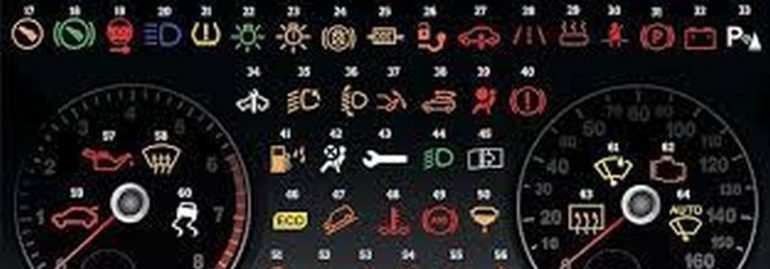The Toyota Corolla has long been a trusted companion on the road, known for its reliability and fuel efficiency. However, like any vehicle, it is not immune to issues that may crop up over time.
One common problem that many Corolla owners face is the engine light coming on unexpectedly. This can be quite worrisome, as it indicates that there may be an underlying issue with the car’s performance or functionality.
Fortunately, thanks to advancements in technology, there is now a software solution available for PC users that can help diagnose and potentially fix these engine light issues. In this article, we will explore how this innovative software works and how it can benefit Toyota Corolla owners facing engine light troubles.
How the Engine Light Software Works
The engine light software works by connecting to the onboard diagnostics system of the Toyota Corolla. This system constantly monitors various sensors and components of the vehicle’s engine, transmission, and emissions systems.
When an issue is detected that could potentially affect performance or emissions, the system triggers the engine light to illuminate on the dashboard. The software can access this information and provide detailed diagnostic codes that indicate what specific problem may be causing the engine light to come on.
Once these diagnostic codes are obtained, PC users can use the software to research potential solutions or take their vehicle to a mechanic for further evaluation. Some advanced engine light software even offers real-time monitoring capabilities, allowing users to track their car’s performance over time and receive alerts if any problems arise. By utilizing this technology, Corolla owners can stay informed about their vehicle’s health and address issues before they become more serious or costly.
Overall, having access to engine light software for your Toyota Corolla can provide peace of mind and help you maintain your car’s reliability for years to come. With just a few clicks on your PC, you can gain valuable insights into any potential issues affecting your vehicle and take proactive steps towards resolving them efficiently.
Common Reasons for the Engine Light Coming On
The engine light in a Toyota Corolla can come on for a variety of reasons, ranging from minor issues to more serious problems. One common reason for the engine light coming on is a loose or damaged gas cap.
This may seem like a small issue, but it can actually affect the performance of your vehicle and trigger the engine light. Another common reason is a malfunctioning oxygen sensor, which can lead to decreased fuel efficiency and higher emissions.
In addition, the engine light may also come on due to issues with the catalytic converter, spark plugs, or even something as simple as low oil levels. It’s important not to ignore the engine light when it comes on, as doing so could potentially lead to more costly repairs down the line. By utilizing software solutions available for PC users, drivers can quickly diagnose the issue causing their engine light to illuminate and take necessary steps to address it before it escalates into a bigger problem.
Benefits of Using the Software for PC
In addition to helping diagnose and potentially fix engine light issues, using software for PC with the Toyota Corolla can also provide other valuable benefits. For example, this software can help users keep track of their vehicle’s maintenance schedule, ensuring that they stay on top of important tasks such as oil changes and tire rotations.
By having this information readily available on their computer, Corolla owners can avoid missing crucial maintenance appointments that could lead to more serious problems down the line.
Furthermore, using software for PC with the Toyota Corolla can also offer peace of mind to drivers by providing real-time monitoring and alerts for any potential issues that may arise with their vehicle. This proactive approach allows users to address problems before they escalate into major repairs, ultimately saving time and money in the long run.
With the convenience and efficiency offered by this software, Corolla owners can enjoy a smoother driving experience knowing that they have a reliable tool at their fingertips to help maintain their vehicle’s performance and longevity.
Step-by-Step Guide to Using the Software
Step-by-Step guide to using the software:
1. Download and install the Toyota Corolla engine light software on your PC. Make sure you are downloading from a reputable source to ensure that the software is reliable and safe to use.
2. Connect your PC to your vehicle using an OBD-II scanner or cable. This will allow the software to communicate with your car’s onboard computer system and access diagnostic information related to the engine light issue.
3. Open the software on your PC and follow the step-by-step instructions provided. The software will typically prompt you to input specific details about your vehicle, such as make, model, year, and mileage, in order to accurately diagnose any potential issues causing the engine light to come on.
By following these simple steps, you can leverage technology to quickly identify what may be triggering your Toyota Corolla’s engine light warning and take appropriate action before it leads to more serious problems down the road. This user-friendly solution saves time and money by providing valuable insight into potential car troubles without having to visit a mechanic right away—empowering owners with greater control over their vehicle maintenance needs.
Compatibility with Different Toyota Corolla Models
article, we will explore the compatibility of this software with different Toyota Corolla models.
The engine light software for PC is compatible with a wide range of Toyota Corolla models, from older ones to the latest versions. Whether you own a 2000 Corolla or a 2021 model, this software can help identify the cause of the engine light and provide suggested solutions. This level of compatibility makes it convenient for Corolla owners to use one tool for diagnosing issues across multiple vehicle generations.
Additionally, the software is user-friendly and easy to navigate, making it accessible to anyone without advanced technical knowledge. With step-by-step instructions and clear indicators, even novice users can effectively utilize this tool to address engine light concerns on their Toyota Corolla. Overall, the compatibility of this software with different Toyota Corollas ensures that owners have a reliable resource at their fingertips for troubleshooting common car problems.
Customer Reviews and Testimonials
Customer reviews and testimonials are essential tools for potential buyers looking to make informed decisions about a product or service, such as the Toyota Corolla engine light software. These firsthand accounts from other users can provide valuable insight into the effectiveness and reliability of the software, helping consumers determine if it is worth investing in. By reading through customer reviews, individuals can gain a better understanding of how well the software works in real-world scenarios and what kind of results they can expect.
Testimonials offer another perspective on the Toyota Corolla engine light software, as they come directly from individuals who have used the product themselves. These personal stories can paint a more detailed picture of how effective the software is at diagnosing and resolving engine light issues in their vehicles. By hearing about others’ experiences with this tool, potential customers can feel more confident in their decision to purchase it for their own use. Overall, both customer reviews and testimonials play a crucial role in shaping consumer opinions and assisting them in making well-informed choices when it comes to investing in products like the Toyota Corolla engine light software for PC.
Troubleshooting Tips for Persistent Engine Light Issues
The first step in troubleshooting persistent engine light issues on your Toyota Corolla is to use a diagnostic tool to read the error code stored in the car’s computer system. This will give you valuable information about what may be causing the problem, whether it’s something as simple as a loose gas cap or a more serious issue with the engine or emissions system. Once you have identified the error code, you can then research possible solutions online or consult with a mechanic for further assistance.
Another tip for addressing persistent engine light issues is to regularly check and maintain key components of your Corolla, such as the air filter, spark plugs, and oxygen sensor. These parts play a crucial role in the overall performance of your vehicle and can contribute to triggering the engine light if they become worn out or malfunctioning. By staying on top of routine maintenance tasks, you can potentially prevent future issues from arising and keep your Corolla running smoothly for years to come.
In conclusion, dealing with an unexpected engine light on your Toyota Corolla can be stressful, but by following these troubleshooting tips and utilizing software solutions available for PC users, you can effectively diagnose and address any underlying issues with your vehicle. Remember to stay proactive in maintaining your car’s components and seek professional help when needed to ensure that your Corolla remains reliable and efficient on the road.