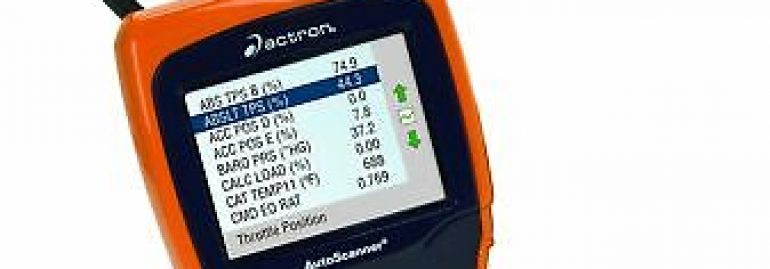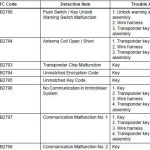There are many ways to read diagnostic codes on your car. One of the most common is by connecting to the diagnostic connector. Once connected, these devices can read DTC and PTC codes, and provide a one-line description or definition for each. However, if you have a more basic model, the device is likely to only provide the code number. If this is the case, you may have to consult a manual to find out the meaning of the code.
OBDII
In order to properly diagnose on-board vehicle problems, you must know what the most common OBDII diagnostic codes are. The misfire code, for example, means your car’s ignition is not working properly. Luckily, there are many easy ways to resolve misfire problems. You can buy an online vehicle repair manual, such as ALLDATAdiy.com, and read through all of its articles. You can find the diagnosis of the problem you’re experiencing in your vehicle’s engine in minutes.
OBD-II diagnostic codes are unique to vehicles with an OBD II system. These codes can identify the cause of a specific problem and may indicate the location of the problem. OBD-II codes are used by vehicles that are OBD2-compliant, which means that they were built after 1996. A malfunction indicator light will be turned on if the system detects a malfunction. In the past, the codes for different models and makes could make it difficult for mechanics to determine the problem. However, in 1996, this specification became mandatory for all cars, allowing them to use a universal diagnostic tool.
There are four major types of codes, each covering a specific system. The pending codes, for instance, indicate a problem with the vehicle’s emission control system. If this code occurs again, the Check Engine Light will turn on. Otherwise, the code will be classified as an Active code. The categories include P – Powertrain, which covers the engine, transmission, fuel system, ignition, and emissions. The B and C categories, on the other hand, refer to body parts, chassis, steering suspension, and braking systems.
EOBD
EOBD diagnostic codes are codes used to indicate problems with the engine, transmission, or drivetrain. These codes are assigned to different categories, including powertrain, U-codes, transmission, and network & vehicle integration. The first digit indicates whether a trouble code is generic or manufacturer-specific. For example, a code with a “9” indicates a problem with the transmission or a sensor on the vehicle.
The MS509 is a digital multimeter that can function as both an EOBD code reader and starter test. It has a built-in data library that allows it to retrieve generic and manufacturer-specific codes and freeze-frame data for later evaluation. It also includes a patented One-Click Readiness button and scope functions. The multimeter comes with operating instructions, a CD, USB cable, and test leads.
The EOBD diagnostic codes may be in one of two categories: generic and manufacturer-specific. In this case, you should know what each of these codes means. The codes for the OBD system start with P0xxx. In contrast, P1xxx codes start with a different letter and refer to codes that are manufacturer-specific. They may not cause the check engine light to illuminate. It’s always a good idea to check all three codes if your vehicle is experiencing any of these issues.
EOBD diagnostic codes can be confusing. However, they aren’t impossible to fix, and you can learn how to diagnose your car with ease. If you need help, check out these videos by the nonda Auto DIY Center. These videos will teach you everything you need to know about these DTC codes. Just be sure to check your car’s engine before you begin to fix the problem. And remember to keep your car’s engine running smoothly.
J1939
The SAE J1939 protocol describes a standard for communication among the CAN components in a vehicle. This data consists of trouble codes and information about the health of a vehicle. SAE, or the Society of Automotive Engineers, has multiple subcommittees that define standards. The Truck and Bus Control and Communications Subcommittee develops these standards and provides the basic information needed to design ECUs and network topology.
A SAE J1939 diagnostic code contains 93 bits that specify where the data came from and what its nature is. J1939 diagnostic codes can help a technician diagnose a vehicle’s problem. DTC (Dynamic Trouble Code) codes are generated by the ECU and communicated to the vehicle’s databus. The data is then sent to a diagnostic device on the vehicle’s 9-pin diagnostic port. In some cases, the J1939 message is broadcast over a Wi-Fi connection.
The negative pin of an Engine ECU (the one that is connected to the battery) must be disconnected from the Battery. To disconnect the battery, use a multimeter or a screwdriver to find the Negative Pin. The polarity of the connector should match that of the Positive Pin (+) of J1939. Then, follow the manufacturer’s guidelines and disconnect the battery. A J1939 diagnostic code will appear on the dashboard and can be easily cleared.
FIXD
Using a FIXD diagnostic code reader can save you a bundle on auto repair bills. Its simple to use interface and powerful scanning capabilities allow you to quickly and easily identify and fix a variety of car problems. In addition to providing detailed codes and descriptions, a FIXD scanner will also give you useful information about your car’s health. You can even see when it’s time for an oil change if you’ve noticed a check engine light on your dash.
Unlike traditional tools, FIXD scans your car in minutes or hours, making it a great option for busy professionals. Unlike other diagnostic tools, FIXD is compatible with a variety of cars, so you don’t need a dedicated scanner for each car. Its clear, concise display of trouble codes helps you make informed decisions about your car’s needs. You can choose between different types of sensors and connect them to a single smartphone.
FIXD is compatible with most gas and diesel cars made after 1996. It supports all standardized OBD2 codes for most gas-powered vehicles, though enhanced codes may not be supported by FIXD. You can also use FIXD to diagnose a minor problem and watch a video tutorial on how to resolve the problem. The best part is that FIXD is free, so you don’t have to spend any money.
Scanners
If your car’s Check Engine Light is illuminated, it is likely to be a powertrain fault code. Other codes may be related to the body or chassis of the car, and network codes can indicate communication losses or module failures. Scan tools can help you determine what is wrong with your vehicle. Listed below are tips for clearing diagnostic codes. Before attempting to repair your car yourself, be sure to check all of the diagnostic codes on your vehicle.
Professional technicians typically use OEM scan tools. These tools are designed to read diagnostic codes in the most accurate way. They can read multiple vehicle make and model codes simultaneously. Generally, professional technicians purchase the OEM dealer’s scan tool and one aftermarket model for different makes and models. Depending on the type of vehicle, the manufacturer may offer free software updates or memory cards for upgrading your scan tool. However, some tools will charge you for annual upgrades, which you should avoid.
Most scanners use a 16-pin trapezoidal connector to connect to the car’s OBD port, also called the diagnostic link connector (DLC). The location of the OBD port differs for different vehicles. On average, it is located on the driver’s side dashboard near the pedals. On the other hand, some vehicles have their DLC in the center console or under the glove compartment. Your vehicle’s owner’s manual will be able to tell you exactly where your DLC is, and which diagnostic code readers can communicate with it.
Apps
There are a lot of great OBD2 car diagnostic apps out there, but choosing one that will work best for you can be a bit difficult. Some apps allow you to read the codes and provide detailed information about them, while others just let you read them. Here are the best ones to choose from:
Torque: This app makes use of GPS to track the location of your vehicle and shows you the DTC/CEL/fault codes. This app helps you save money on repairs and is compatible with most vehicles made after 2000. It is very battery-hungry, so you may want to invest in a different app. It works on most tablet devices and is compatible with most vehicles. However, it is important to note that some of the free apps use the camera of your phone to display the code.
Torque Pro: This app has plenty of features. It can gather sensor information and OBD code faults in real time. It uses a Bluetooth OBD adapter to connect to your car’s OBD-II interface. You can also create custom dashboards using widgets. For an additional fee, you can also use a Bluetooth OBD II sensor with this app. And there’s an even better app out there: Carly. It has the power to read all of your car’s fault codes and can display relevant vehicle data.