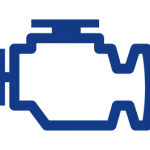In the world of modern automotive diagnostics, having a reliable OBD II scanner is essential for both professional mechanics and DIY enthusiasts. However, navigating through the myriad functions and codes can be overwhelming for those unfamiliar with this powerful tool. In this comprehensive guide, we will take you through a step-by-step tutorial on how to master your OBD II scanner effectively.
From understanding the basics of OBD II technology to interpreting diagnostic trouble codes (DTCs) and performing advanced troubleshooting procedures, this article will equip you with the knowledge and skills needed to confidently use your OBD II scanner like a seasoned pro.
Whether you are looking to save time and money on car repairs or simply wanting to gain a better understanding of your vehicle’s health, mastering your OBD II scanner is a crucial step towards becoming a more informed and empowered car owner. Join us as we delve into the ins and outs of using an OBD II scanner efficiently and effectively.
Introduction to OBD II Technology
OBD II, or On-Board Diagnostics II, is a standardized system in vehicles that allows for the monitoring of the vehicle’s engine performance and emissions. This technology has become essential for diagnosing issues with modern vehicles, providing detailed data that can help mechanics pinpoint problems quickly and accurately.
With an OBD II scanner, car owners can access this valuable information themselves, saving time and money on diagnostic fees at repair shops. By plugging the scanner into the OBD port typically located under the dashboard, users can retrieve trouble codes specific to their vehicle’s issues. Understanding how to effectively use an OBD II scanner can empower individuals to take more control over their vehicle maintenance and repairs.
Basics of Using an OBD II Scanner
Basics of Using an OBD II Scanner:
- Connect the Scanner: Locate the OBD II port in your vehicle, usually found under the dashboard near the driver’s side. Plug in your scanner until it clicks into place.
- Turn on the Ignition: Start by turning on your ignition without starting the engine. This will power up the scanner and allow it to communicate with your vehicle’s system.
- Navigate Through Menus: Use the arrow keys on your scanner to navigate through menus and select options. Follow prompts on screen for accessing different functions like reading trouble codes or viewing live data.
Understanding these basic steps will lay a solid foundation for effectively using your OBD II scanner and diagnosing issues with your vehicle. By following these simple instructions, you can confidently utilize this tool to maintain and troubleshoot your car’s performance.
Interpreting Diagnostic Trouble Codes (DTCs)
- To effectively use your OBD II scanner, you must understand how to interpret Diagnostic Trouble Codes (DTCs).
- When scanning your vehicle with the OBD II scanner, any detected issues will be assigned a unique code.
- These codes help identify the specific problem areas in your vehicle’s system, making it easier for you to diagnose and address issues quickly.
Understanding DTC Symbols
- DTCs are made up of alphanumeric characters that represent different systems and components in your vehicle.
- Each code provides valuable information about the malfunction or fault detected by the scanner.
Troubleshooting with DTC Information
- Armed with this knowledge, you can look up the meaning of each code using the scanner’s manual or online resources.
- Once you have identified the issue, you can take necessary steps to address it promptly.
Performing Basic OBD II Diagnostics
- Connect the Scanner: Start by locating the OBD II diagnostic port in your vehicle, usually found under the dashboard near the driver’s side. Plug in your OBD II scanner and turn on the ignition without starting the engine.
- Read Error Codes: Use the scanner to read any error codes stored in your vehicle’s computer system. These codes provide insight into issues with various components of your car.
- Interpret Results: Once you have retrieved the error codes, consult the scanner’s manual or online resources to interpret what each code means. This will help you understand what needs attention in your vehicle.
By following these steps, you can effectively perform basic diagnostics using an OBD II scanner and gain valuable information about your vehicle’s health.
Advanced Troubleshooting with Your OBD II Scanner
- Update Software and Firmware: Ensure your OBD II scanner has the latest software updates to access new features and improvements. Update the firmware for better compatibility with different vehicle models.
- Diagnostic Trouble Codes (DTC) Interpretation: Go beyond reading DTCs by understanding their meanings. Look up code definitions in the user manual or online resources to pinpoint specific issues accurately.
- Live Data Interpretation: Analyze live data parameters such as fuel trim, oxygen sensor readings, and engine RPMs to diagnose complex problems effectively. Compare these values against normal ranges for a comprehensive assessment.
Tips for Efficient OBD II Scan Tool Operation
- Familiarize yourself with the specific features of your OBD II scanner to maximize its effectiveness.
- Ensure that your vehicle is turned off before connecting the scan tool to the OBD II port.
- Follow the manufacturer’s instructions carefully when navigating through the scanner’s menu options.
Remember:
- Regularly update your scan tool’s software to access new features and improvements.
- Keep a record of any trouble codes displayed by the scanner for reference during diagnostics.
Understanding OBD II Readings and Results
- Interpret the Diagnostic Trouble Codes (DTCs) displayed on your OBD II scanner, which are alphanumeric codes that indicate specific issues with your vehicle’s engine or emissions system.
- Pay attention to the freeze frame data provided by your scanner, which gives you a snapshot of various parameters at the time when a fault code was triggered. This information can help pinpoint the cause of the problem more accurately.
- Learn how to interpret live data readings from your OBD II scanner, such as engine RPM, coolant temperature, and oxygen sensor readings. Understanding these values can give you valuable insights into the overall health of your vehicle’s systems.
Conclusion: Mastering Your OBD II Scanner
Conclusion
In conclusion, mastering your OBD II scanner is an essential skill for any car owner or mechanic. By following the step-by-step guide provided, you can effectively diagnose and troubleshoot issues with your vehicle using this powerful tool.
Key Takeaways
- Familiarize yourself with the different types of codes and what they mean
- Practice using the scanner on a regular basis to become more comfortable with its functions
- Refer to the user manual for specific instructions on how to use your particular OBD II scanner model
Final Thoughts
With some patience and practice, you can harness the full potential of your OBD II scanner to keep your vehicle running smoothly and efficiently. Don’t be afraid to delve into its features and functions – it’s a valuable tool that can save you time, money, and headaches in the long run.