If you are looking for a free OBD2 software for your car, you have come to the right place. This article will give you an overview of the top obd2 software programs available for your car. These programs can help you diagnose, repair, and monitor your car’s systems.
Whether you are looking for software for a new car, or have been using an OBD2 port for a long time, there is a free program available for your vehicle.
BlueDriver
If you’re looking for a free OBD2 scan tool to diagnose your car, the BlueDriver is an excellent choice. It’s a lightweight, compact device that fits easily onto your car’s OBD2 port in the dash without interfering with legroom. Its sturdy design also makes it easy to handle. It comes with no wires, so it’s perfect for those who don’t want to worry about tampering with their car’s wiring. Its blue LED lights indicate when it is connected and can perform diagnostic tests.
The BlueDriver software can give you data about many vital systems on your vehicle. It uses manufacturer-specific codes to give you important information about your car’s engine.
It can also read OBD-II engine codes and clear Check Engine Lights. It also has a range of repair reports and a smog checker. BlueDriver also offers a free 180-day money-back guarantee.
Using BlueDriver on your PC is simple, but it can sometimes be a little difficult when paired with different programs. This is because it supports five OBD2 protocols, which may be confusing for people who use different apps. While the scanner itself is excellent, it can take some time to get used to the paired program.
The OBD2 port is an interface to the car’s computer system, but it’s not a tool for resetting things or programming your ECU.
DashCommand
DashCommand is a free OBD2 scan tool application for the Android mobile platform developed by Palmer Performance Engineering. It is categorized as General and Home & Hobby Tools. The app is compatible with Windows XP, Vista, 7, and 8. The developer is Palmer Performance Engineering, Inc. It can be downloaded for free from the Google Play store or App Store. To get started, open the application’s search bar and type dashcommand into it.
DashCommand supports ScanXL scripts, which allow users to import data from their car’s engine to supplement the information on the dashboard. This allows users to monitor fuel economy, boost pressure, power, torque, and more. It also offers a range of customizable gauges, including race track-style dashboards. In addition, DashCommand is ELM-compatible, making it easy to install and use.
The app comes with a free lite version that allows you to monitor error codes and display a custom HUD on a tablet or smartphone. It also includes an error code monitoring feature, which allows you to identify faulty components. DashCommand is a popular choice with professional mechanics. However, you might prefer to pay for the full version. There are many features and metrics that can be customized, but these are locked behind the paid version.
One of the greatest things about this free OBD2 software is the fact that it works on all vehicles. If you have an Android device, you can use it to monitor fuel economy, performance, and torque. You can also read troublesome check engine lights using DashCommand. Another handy feature of this app is the Skid Pad, which lets you view and record OBD-II data.
ScanMaster ELM
ScanMaster ELM is a free obd2 software tool designed for vehicle diagnostics. The software was designed by the ELM Electronics company and is compatible with most cars. It monitors many ELM electronics control devices, including the accelerator and motor, and reports the health of these systems. This program also resets the check engine light. It is compatible with Windows Operating Systems, including XP, Vista, and 7.
ScanMaster-ELM is an OBD-II diagnostic scan tool that recognizes the ELM327 chip. It is a complete diagnostic scan tool, ideal for both professional automotive repair shops and home mechanics alike. It is versatile enough to diagnose engine control devices, brake systems, and powertrain components.
It is also multilingual, making it an ideal diagnostic tool for car owners who don’t have specialized training in vehicle repair.
The free version of ScanMaster ELM software comes with an OBD Tester. It also features a graphical user interface that lets you control an ELM327 device. You can even get a free version of the GM Mode 22 Scan Tool from the same website. This software will allow you to see diagnostic data in real time, freeze frame data, and more. Additionally, it has a variety of other advanced features to help you diagnose a car.
Another free obd2 software that works with Windows 10 and Windows 8 is the ScanMaster ELM Android app. The ELM327 scan tool supports multi-language and obd ii eobd standards. It is compatible with Windows Phone 8.1 and Windows 8 (32-bit). The ELM327 is a free download and supports both Windows and Android devices.
Torque Lite
The Android version of Torque Lite is free and provides the most basic OBD2 functionality. Both Torque Lite and Pro require a $10 OBD2 adapter, but they also provide useful information about vehicle performance and help with diagnosis. These applications also come with customizable display screens, themes, and other features. They are both compatible with most vehicles built after 2000, but don’t work well on Windows PCs.
When you download Torque Lite, it will receive updates from the premium version. It is OBD2 compatible, covering the vast majority of vehicles built after 1996. It also works with a wide range of adapters, including the OBD Link 426101 for premium models. The software supports a variety of OBD adapter devices, including the FOSEAL ELM327, as well as the premium OBD Link 426101.
You can download the latest version of Torque Lite (OBD2 & Car) through the NoxPlayer app. Alternatively, you can download the latest version using Google Play. Once installed, you can access Torque Lite via your Android smartphone or tablet. This free OBD2 software for Android is available in several versions, including version 1.2.22. You can also download a previous version of the app from the developer’s website.
Although Torque Lite is free, you can purchase the paid version of Torque Pro. Torque Pro has more advanced features and is capable of sending information via email or web CSV. It also gives notifications if your car’s coolant temperature is over 120 degrees Celsius.
This software also allows you to troubleshoot engine problems and track fuel economy, among other functions. So, it’s important to understand how each program works and which one suits your needs best.
ScanXL
If you’re looking for an advanced diagnostic software package that will save you time and money, you’ve come to the right place. ScanXL is an advanced auto diagnostic program, perfect for both serious do-it-yourselfers and professional mechanics alike. This software comes with a host of features and even supports Android phones and customized dashboard screens. The DashCommand application, which turns your iPhone into an advanced engine data display, can also be installed on your phone.
The ScanXL software package comes with a range of diagnostics, including generic and manufacturer-enhanced diagnostics for most vehicle types. It gives you access to powertrain systems, ABS, airbag modules, and other proprietary systems.
You can even use ScanXL to test the status of your I/M monitors. If you’re a beginner, ScanXL’s free version comes with a free Enhanced Diagnostics add-on that works with Ford, GM, and Mazda vehicles.
ScanXL has over two hundred generic OBD-II parameters. You can choose which ones you’d like to use and record the results. The ScanXL app also lets you playback and record log files. You can set the playback speed to match your vehicle’s speed. This software can also log the time and date of your last diagnosis. With the help of the free version, you can save diagnostic reports.
FORScan
Compared to the pricey obd2 scanners, FORScan is the best option for a free OBD2 scan tool. You can perform various tests with it, including module programming, but it has some limitations. Specifically, FORScan does not support changes to module programming. In addition, you may not be able to perform certain service functions using FORScan. You will need an IDS or tuner to perform these functions safely.
FORScan supports a variety of operating systems, including Android 4.0 and iOS 7.0. For Windows users, FORScan supports Windows XP, Vista, 7, 8, and 10. Moreover, it can read more than 90 PIDs and can reset Check Engine Light.
You can also log and graph data with FORScan, which allows you to get accurate and comprehensive information about the vehicle. These features make FORScan a good tool for amateur mechanics and professional mechanics alike.
Ford owners can try FORScan, a free OBD2 diagnostic software. This software works with a J2534 adapter and supports specific manufacturer protocols. Ford, mazda, and lincoln vehicles are supported by FORScan. For Android users, there’s also FORScan lite. It supports multiple systems and is very easy to use. You can download FORScan on Google Play, and it’s compatible with most cars.


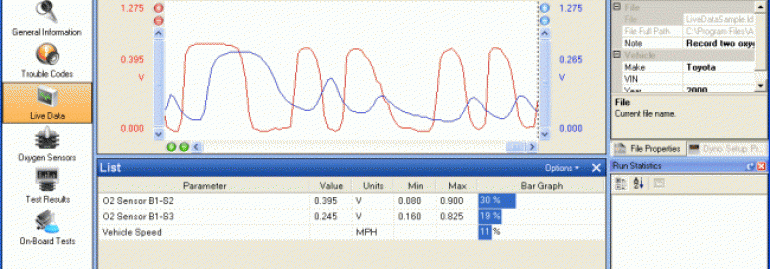
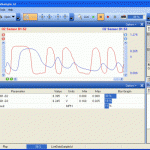



I wanted to share some valuable information about “obd2 software free” options. There are plenty of user-friendly OBD2 software programs out there that won’t cost you a dime.
These free applications can be easily paired with your OBD2 scanner or adapter, turning your smartphone or computer into a powerful diagnostic tool.
The great thing about using free OBD2 software is that it makes diagnosing vehicle issues more accessible and budget-friendly. Keep in mind that some free versions may have limited features compared to paid versions, but they can still provide valuable insights into your vehicle’s performance. Safe driving, friends!
To perform a free OBD2 scan, you’ll need an OBD2 scanner or a smartphone app that connects to your vehicle’s OBD2 port, typically found under the dashboard. Many auto parts stores offer free OBD2 scans, providing you with the opportunity to diagnose potential issues without breaking the bank. This service is an excellent resource for those looking to troubleshoot their vehicle’s problems independently.
In addition to identifying issues, an OBD2 scan can also help you monitor your vehicle’s emissions, ensuring that it meets environmental regulations. With the I/M Readiness feature, you can check if your car is prepared for an emissions test, avoiding any surprises during inspection.
The article provides a helpful overview of some of the top free OBD2 software programs for diagnosing and monitoring your vehicle. As an auto DIYer, having access to high-quality OBD2 software is invaluable for understanding check engine lights, live sensor data, and trouble codes.
Some of the key free OBD2 programs highlighted include BlueDriver, DashCommand, ScanMaster ELM, Torque Lite, and FORScan. Each one offers core functionality like reading and clearing diagnostic trouble codes, while some provide added features like customized gauges, data logging, battery registration, and more.
The ability to access manufacturer-specific enhanced codes is a major plus, since it provides more details compared to just generic OBD2 codes. Software that shows live data views, graphing, and freeze frame info also helps immensely with identifying issues.
For DIY mechanics like myself, OBD2 software is an essential tool to have. The fact that there are quality free options makes diagnostics and repair accessible. However, paid professional-grade options do provide more advanced capabilities.
In summary, free OBD2 software provides a great starting point for understanding your vehicle’s issues and monitoring critical systems. While limited compared to paid versions, these free tools are invaluable for the average car owner and home mechanic.
This is a great article that provides an overview of the top free OBD2 software programs for your car1. I learned a lot about how these programs can help me diagnose, repair, and monitor my car’s systems.
This is a very useful article for anyone who is looking for a free OBD2 software for their car21. I learned a lot about the top OBD2 software programs available for free, such as BlueDriver, DashCommand, ScanMaster ELM, Torque Lite, ScanXL, and FORScan. I think this article is very helpful for anyone who wants to diagnose, repair, and monitor their car’s systems without spending a lot of money3. I also like the fact that the article provides links to download the software and explains the pros and cons of each one. Thank you for sharing this amazing information!
This was a very helpful article on the different free OBD2 software options available for vehicle owners and mechanics. I appreciated the detailed explanations of programs like BlueDriver, DashCommand, ScanMaster ELM, Torque Lite, ScanXL and FORScan. It’s really useful to have access to software that can read codes, monitor sensors, log data and more without a costly subscription. As someone who aims to do more car maintenance themselves, the ability to diagnose issues independently using a smartphone or computer is awesome. The comparisons of features between the free versions and paid upgrades was also informative. Overall, a great resource that introduced me to several software tools I can utilize for understanding my car’s systems without breaking the bank. Thanks for sharing this review of top free OBD2 software choices.
Thanks for sharing these free OBD2 software options! As a car owner, it’s great to have access to diagnostic tools without breaking the bank. I’ll definitely try out some of these software programs to keep my car in top condition.