In today’s high-tech automotive industry, car OBD scanners have become an indispensable tool for vehicle owners and mechanics alike. These diagnostic devices provide invaluable insights into a vehicle’s performance, identifying potential issues before they escalate into costly repairs. However, with the multitude of options available on the market, choosing the right OBD scanner can be overwhelming.
In this comprehensive guide, we will explore everything you need to know about car OBD scanners – from their basic functions to advanced features that cater to specific needs. By the end of this article, you will be equipped with all the information necessary to make an informed decision when selecting the perfect OBD scanner for your vehicle.
Understanding the Basics of Car OBD Scanners
- OBD Scanner Functionality: An Onboard Diagnostics (OBD) scanner is a device that connects to your car’s computer system to retrieve information about its health and performance. It can identify potential issues with your vehicle by reading diagnostic trouble codes (DTCs) stored in the system.
- Compatibility with Vehicles: OBD scanners come in different types, including OBD-I and OBD-II models. It’s important to check which type your vehicle supports before purchasing a scanner. Most modern cars use OBD-II systems, which are more advanced and offer greater functionality.
- Diagnostic Capabilities: Depending on the model you choose, an OBD scanner can provide real-time data on various parameters such as engine RPM, fuel efficiency, and emission levels. Some scanners also offer advanced features like freeze frame data capture and readiness status for emissions testing.
Factors to Consider When Choosing the Best Car OBD Scanner
- Compatibility: Ensure that the OBD scanner is compatible with your vehicle make and model. Not all scanners work with every car, so be sure to check compatibility before making a purchase.
- Functionality: Consider what features are essential for your needs. Do you need basic code reading abilities or more advanced diagnostic functions? Choose a scanner that offers the functionalities you require.
- Ease of Use: Look for a user-friendly interface and straightforward navigation system. A complex scanner may lead to confusion and frustration, so opt for one that is easy to use even for beginners.
Top-Rated Car OBD Scanners on the Market
- 1. BlueDriver Bluetooth Professional OBDII Scan Tool: The BlueDriver OBD scanner is highly rated for its ease of use and compatibility with both Android and iOS devices. It offers detailed vehicle information, including real-time data, freeze frame data, and smog check readiness.
- 2. Ancel AD310 Classic Enhanced Universal OBD II Scanner: This budget-friendly option provides basic functionality with the ability to read and clear error codes from your car’s computer system. Its user-friendly interface makes it a popular choice among DIY mechanics.
- 3. Autel AutoLink AL319 OBD2 Scanner Automotive Engine Fault Code Reader: Known for its reliability and accuracy, this scanner can diagnose engine issues quickly and efficiently. Its compact design allows for easy storage in your vehicle or toolbox.
When choosing an OBD scanner, consider factors such as compatibility with your vehicle make/model, ease of use, features offered, and customer reviews to ensure you select the best tool for diagnosing car troubles accurately and effectively.
How to Use a Car OBD Scanner Efficiently
Using a Car OBD Scanner Efficiently
- Connect the Scanner: Start by locating your car’s diagnostic port, usually found under the dashboard near the driver’s seat. Plug in the OBD scanner until it securely connects.
- Turn on the Ignition: Ensure your car is parked and turn on the ignition without starting the engine. This allows the scanner to communicate with your vehicle’s onboard computer systems.
- Navigate Through Menus: Follow the prompts on the OBD scanner’s screen to access different functions like reading error codes, resetting check engine lights, or viewing live data streams from various sensors.
By following these simple steps, you can use a car OBD scanner efficiently and effectively diagnose issues with your vehicle without any hassle.
Comparing Cheap vs Professional Car OBD Scanners
Cheap vs Professional Car OBD Scanners
- Cost: Cheap OBD scanners tend to be more budget-friendly but may lack certain features found in professional models, such as advanced diagnostic capabilities and real-time data streaming.
- Accuracy: Professional OBD scanners are equipped with higher-quality sensors and better software, leading to more accurate readings compared to their cheaper counterparts.
- Durability: While cheap OBD scanners may get the job done for basic diagnostics, they often lack the durability of professional-grade tools, which can withstand frequent use in a variety of environments.
When deciding between a cheap or professional car OBD scanner, consider your specific needs. If you only require simple error code readings and basic diagnostics infrequently, a cheaper model might suffice. However, for mechanics or enthusiasts needing detailed information and precise results on a regular basis, investing in a professional-grade scanner is likely the better choice. Ultimately, weigh factors like cost versus functionality to determine which option aligns best with your requirements.
Wireless Car OBD Scanners: Pros and Cons
Pros:
- Convenience: Wireless OBD scanners eliminate the need for a physical connection to your car, making diagnostics more convenient and efficient.
- Portability: These scanners are usually compact and easy to carry around, allowing you to perform on-the-go vehicle checks.
- Ease of Use: With wireless connectivity, using the scanner becomes simpler as there are no cables or wires to manage. Just plug it in and start diagnosing your car.
Cons:
- Battery Dependency: Since wireless OBD scanners run on batteries, you will need to ensure they are adequately charged for use.
- Signal Interference: Connectivity issues may arise in areas with high electromagnetic interference, affecting the accuracy of data readings.
- Compatibility Concerns: Some older vehicles may not be compatible with wireless OBD scanners due to outdated technology limitations.
Utilizing Car OBD Scanner Apps for Enhanced Performance
Enhance Performance with Car OBD Scanner Apps
- Real-Time Data: With the help of car OBD scanner apps, you can access real-time data about your vehicle’s performance. This includes information on fuel consumption, engine health, and overall diagnostics.
- Customization Options: Some car OBD scanner apps allow for customization based on your specific needs. You can set alerts for when certain parameters go outside acceptable ranges or monitor trends over time to improve efficiency.
Improve Driving Experience
- Diagnose Issues Quickly: By using a car OBD scanner app, you can quickly diagnose any issues that arise with your vehicle. This saves time and money by pinpointing problems early before they escalate.
- Optimize Maintenance Schedule: The data provided by car OBD scanners helps you optimize your maintenance schedule. By addressing issues promptly and staying ahead of potential problems, you can ensure a smoother driving experience overall.
Reading and Understanding Car OBD Scanner Reviews
When researching car OBD scanners, be sure to read reviews from other users. Look for feedback on the scanner’s ease of use, reliability, and compatibility with different vehicles. Pay attention to common complaints or praises mentioned in multiple reviews.
Consider the overall rating and average score given by users. A higher rating typically indicates a better quality scanner. However, take note of any outliers or specific issues that may not apply to your situation.
Look for detailed reviews that explain how the scanner performed in various scenarios. These insights can help you determine if a particular model is suitable for your needs and vehicle type.


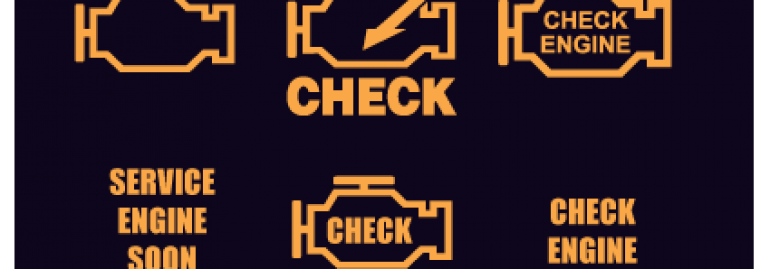




Great guide! OBD scanners are definitely a must-have for any vehicle owner, especially for those who want to stay ahead of potential issues. I appreciate the breakdown of key factors like compatibility and functionality. The section on wireless scanners is also useful—knowing the pros and cons helps with deciding between convenience and reliability.