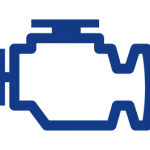In today’s fast-paced world, maximizing fuel efficiency in your vehicle is more important than ever. One proven method to achieve this is through Electronic Control Unit (ECU) tuning. Specifically, Honda Civic owners can now take advantage of powerful Windows software to fine-tune their ECU settings for optimal performance and increased gas mileage.
In this article, we will explore the benefits of Honda Civic ECU tuning using Windows software and how it can help you maximize your fuel efficiency while ensuring a smooth driving experience. Get ready to unlock the full potential of your Honda Civic with advanced ECU tuning techniques!
Understanding the Basics of ECU Tuning for Honda Civic
- What is ECU tuning? ECU tuning, or engine control unit tuning, is the process of modifying the software that controls your vehicle’s engine. This software, known as the ECU, dictates how your engine performs in various conditions.
- How does it work? By adjusting parameters within the ECU, such as fuel injection timing and air intake levels, you can optimize your Honda Civic’s performance to improve fuel efficiency and horsepower.
- Why tune your Honda Civic’s ECU? Tuning your Honda Civic’s ECU can unleash hidden power potential while maximizing fuel efficiency. With the right software and expertise, you can customize your vehicle’s performance to better suit your driving style and needs.
Exploring the Benefits of ECU Tuning for Improved Fuel Efficiency
- Enhanced Performance: ECU tuning can optimize your Honda Civic’s engine performance, resulting in improved fuel efficiency. By adjusting the air-fuel ratio and ignition timing, you can maximize power output while minimizing fuel consumption.
- Customizability: With Windows software, you have the ability to customize your ECU tuning settings to suit your driving habits and preferences. Whether you prioritize fuel economy or performance, ECU tuning allows you to fine-tune your Civic’s engine for optimal results.
- Cost Savings: By improving fuel efficiency through ECU tuning, you can save money on gas in the long run. Investing in ECU tuning now can lead to significant savings at the pump over time, making it a cost-effective solution for Honda Civic owners looking to maximize their vehicle’s fuel efficiency.
Choosing the Right Windows Software for Honda Civic ECU Tuning
- Look for software that is compatible with your specific Honda Civic model and year. This ensures that you can access all the necessary parameters for tuning.
- Consider software that offers a user-friendly interface, making it easier to navigate and adjust settings without needing advanced technical knowledge.
- Check reviews and ratings from other Honda Civic owners who have used the software for ECU tuning. This can give you insight into its effectiveness and reliability.
Step-by-Step Guide to Tuning Your Honda Civic’s ECU for Maximum Performance
Prepare Your Tools
- Gather the Necessary Equipment: Before starting the ECU tuning process, make sure you have a laptop running Windows software and a reliable OBD-II interface cable.
- Download Tuning Software: Install compatible tuning software on your Windows device. Popular options include Hondata, KTuner, and Neptune RTP.
Connect to Your Civic’s ECU
- Locate the Diagnostic Port: Find the OBD-II port in your Honda Civic, typically located under the dashboard on the driver’s side.
- Establish Connection: Plug one end of your OBD-II interface cable into the diagnostic port and connect it to your laptop via USB.
Tune for Maximum Performance
- Follow Instructions Carefully: Launch the tuning software on your laptop and carefully follow instructions to access and modify settings within your Civic’s Engine Control Unit (ECU).
- Make Incremental Changes: Adjust fuel maps, ignition timing, and other parameters gradually to optimize performance without risking engine damage.
- Monitor Results: After each modification, test drive your Honda Civic to evaluate performance improvements before making further adjustments.
Fine-Tuning Your Honda Civic’s ECU Settings for Optimal Gas Mileage
- Begin by connecting your Windows software to the ECU of your Honda Civic using a compatible OBD-II cable. This will allow you to access and adjust various parameters related to fuel delivery, ignition timing, and other engine functions.
- Adjust the air-fuel ratio settings in small increments to find the sweet spot where your Civic achieves optimal gas mileage without sacrificing performance. Remember that leaner mixtures can improve efficiency but may also increase the risk of engine damage if taken too far.
- Experiment with different tuning options such as throttle response, rev limits, and transmission shift points to fine-tune your ECU settings further for maximum fuel efficiency on both city streets and highways. Take note of any changes in your Civic’s performance after each adjustment to track progress effectively.
Maximizing Fuel Efficiency with Customized Tuning Options for Honda Civic
Customized Tuning Options for Honda Civic
- Increased Fuel Efficiency: Customized tuning options for your Honda Civic ECU can help maximize fuel efficiency by optimizing air-fuel ratios, ignition timing, and other engine parameters to ensure efficient combustion.
- Tailored Performance: With Windows software, you can customize tuning settings based on your driving habits and specific requirements, allowing for a personalized approach that enhances both fuel economy and performance.
- Fine-Tuned Control: By adjusting key parameters through customized tuning options, you can achieve a balance between power and fuel efficiency that is tailored to your individual preferences, ensuring an optimized driving experience with your Honda Civic.
Unlocking the Potential of Your Honda Civic with Performance Upgrades
Unlocking Your Honda Civic’s Potential
- Performance Upgrades: Enhance your Honda Civic’s fuel efficiency and power with ECU tuning. By adjusting the engine management system, you can optimize performance to suit your driving style.
- Increased Horsepower: With ECU tuning, you can unlock hidden horsepower in your Honda Civic, allowing for quicker acceleration and improved overall performance on the road.
- Better Fuel Economy: Maximize fuel efficiency by fine-tuning parameters such as air-to-fuel ratio and ignition timing with Windows software designed for ECU tuning.
Customized Tuning for Optimal Performance
- Personalized Settings: Tailor your Honda Civic’s performance upgrades to meet your specific needs and preferences, whether it be improved throttle response or better mileage.
- Professional Support: Seek assistance from skilled technicians who specialize in ECU tuning to ensure that all adjustments are made correctly for long-lasting results.
- Driveability Improvement: Experience a smoother drive with optimized settings that maximize fuel efficiency without sacrificing power output in your Honda Civic.
By investing in performance upgrades through ECU tuning using Windows software, you can unleash the full potential of your Honda Civic while maximizing fuel efficiency for a more enjoyable driving experience overall.
Ensuring a Smooth Driving Experience with Fuel-Efficient Modifications for Honda Civic
Enhancing Fuel Efficiency
- Upgrading your Honda Civic’s ECU with Windows software can significantly improve fuel efficiency, allowing you to get more miles out of each tank of gas.
- By fine-tuning various engine parameters such as air-fuel ratio and ignition timing, you can optimize performance while minimizing fuel consumption.
- These modifications not only help the environment by reducing harmful emissions but also save you money on gas in the long run.
Smooth Driving Experience
- With fuel-efficient ECU tuning for your Honda Civic, you’ll experience smoother acceleration and improved throttle response.
- The enhanced engine performance will make your daily commute or road trips more enjoyable and stress-free.
- Overall, these modifications ensure a seamless driving experience while maximizing fuel efficiency for your Honda Civic.