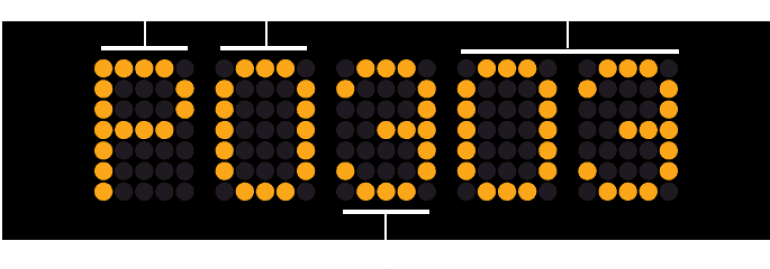Have you ever experienced a drop in your Ford’s power and wondered if it was just a phase? The truth is, a malfunctioning diesel particulate filter (DPF) could be at the root of the problem, and using the right OBD2 software can make all the difference in restoring your vehicle’s efficiency. This article will guide you through the essentials of forced filter cleaning and how to leverage OBD2 tools for effective DPF regeneration. Equip yourself with the knowledge to take proactive steps in keeping your Ford performing at its best.
Understanding DPF Regeneration and Its Importance
- Diesel Particulate Filters (DPF) are integral components in modern diesel vehicles that help reduce harmful emissions by trapping soot particles.
- Over time, these trapped particles accumulate and can clog the filter, leading to decreased engine performance and increased fuel consumption.
- DPF regeneration is the process by which accumulated soot particles are burned off at high temperatures to keep the filter clean and functioning optimally.
In summary, understanding DPF regeneration is crucial for maintaining a healthy diesel vehicle. By utilizing OBD2 software for Ford DPF regeneration, you can monitor the condition of your filter and ensure timely cleaning to prevent costly repairs down the line. With forced filter cleaning capabilities, you can proactively address any issues with your DPF before they escalate, ultimately prolonging the lifespan of your vehicle’s emission control system.
Common Signs of a Malfunctioning DPF in Your Ford
- Decreased Fuel Efficiency: If you notice that your Ford vehicle is burning through fuel faster than usual, it could be a sign that the DPF is not functioning properly. A clogged DPF can put extra strain on the engine, leading to increased fuel consumption.
- Dashboard Warning Lights: One of the most common indicators of a malfunctioning DPF is when dashboard warning lights related to emissions pop up. These lights typically signal issues with the diesel particulate filter and should not be ignored.
- Loss of Power: A malfunctioning DPF can also cause a noticeable decrease in engine power. If your Ford feels sluggish or struggles to accelerate, there may be an issue with the diesel particulate filter that needs attention.
The Role of OBD2 Software in DPF Maintenance
- Monitoring: OBD2 software allows for the monitoring of key parameters related to DPF efficiency and regeneration, such as temperature sensors and exhaust flow rates.
- Diagnosis: With the help of OBD2 software, technicians can quickly diagnose issues with the DPF system, pinpointing problems that may be causing reduced performance or emissions.
- Forced Regeneration: In cases where passive regeneration is not sufficient, OBD2 software enables forced regeneration of the DPF by initiating a cleaning cycle to burn off accumulated soot and particles.
How to Choose the Right OBD2 Software for Ford DPF Regeneration
Choosing the Right OBD2 Software
When selecting OBD2 software for Ford DPF regeneration, consider compatibility with your vehicle model and year. Ensure that the software supports Ford vehicles specifically to avoid any potential issues during the forced filter cleaning process.
Look for a reputable software provider with positive reviews from users who have successfully used it for DPF regeneration on their Ford vehicles. Additionally, check if the software offers step-by-step instructions or tutorials to guide you through the regeneration process seamlessly.
Consider the price of the OBD2 software but prioritize quality and reliability over cost. Investing in a reliable software tool will ensure effective DPF regeneration and prevent any potential damage to your vehicle’s emissions system in the long run.
Step-by-Step Guide to Using OBD2 Software for Forced Filter Cleaning
Running the OBD2 Software
- Connect to Vehicle: Start by plugging in your OBD2 scanner into the vehicle’s diagnostic port.
- Navigate Menu Options: Use the software to navigate through the menu options until you find the DPF regeneration or forced filter cleaning feature.
- Follow Prompts: Follow the on-screen prompts to initiate the forced filter cleaning process, allowing your vehicle to clear out any accumulated soot in the diesel particulate filter.
Monitoring Progress
- Monitor Parameters: Keep an eye on parameters such as exhaust temperature and DPF pressure readings during the regeneration process.
- Complete Cycle: Ensure that the entire regeneration cycle is completed successfully before disconnecting from the OBD2 software.
By following these step-by-step instructions, you can effectively use OBD2 software for forced filter cleaning on your Ford vehicle, keeping your diesel particulate filter in optimal condition for better performance and reduced emissions.
Precautions to Take Before Initiating DPF Regeneration
- Ensure that the vehicle is parked in a well-ventilated area before starting the regeneration process.
- Check that there are no flammable materials near the exhaust system to prevent any risk of fire during regeneration.
- Make sure the engine temperature is at operating level to facilitate the regeneration process.
Before initiating DPF regeneration, it is crucial to check for any potential warning lights or error codes on your dashboard. Addressing these issues beforehand can prevent complications during the cleaning process. Additionally, have all necessary tools and safety equipment ready before beginning the procedure.
Taking these precautions before starting DPF regeneration not only ensures a smoother cleaning process but also minimizes any risks associated with forced filter cleaning. By following these steps diligently, you can effectively maintain your Ford’s Diesel Particulate Filter and improve its overall performance.
Troubleshooting Tips for DPF Regeneration Failures
- Check the vehicle’s manual for specific regeneration instructions.
- Ensure that the exhaust system is not blocked or damaged.
- Verify that the fuel injectors are functioning properly.
If regeneration fails, try these steps:
- Drive at high speeds to increase exhaust temperature.
- Use diagnostic tools to monitor DPF parameters.
- Consult a mechanic if issues persist.
By following these troubleshooting tips, you can ensure successful DPF regeneration in your Ford vehicle.
Benefits of Regular DPF Maintenance Using OBD2 Software
- Improved Fuel Efficiency: By utilizing OBD2 software for regular DPF maintenance, you can ensure that your vehicle is operating at its optimal level. A clean diesel particulate filter (DPF) allows for better fuel combustion, leading to improved fuel efficiency and ultimately saving you money on gas in the long run.
- Increased Engine Performance: When your DPF is clogged or dirty, it can negatively impact your engine’s performance. Regular maintenance using OBD2 software helps prevent costly repairs by ensuring proper airflow and reducing the likelihood of engine damage.
- Environmental Benefits: Keeping your DPF clean through regular maintenance not only benefits your vehicle but also the environment. A properly functioning DPF reduces harmful emissions released into the atmosphere, contributing to a cleaner and healthier environment for everyone.
Comparison of Different OBD2 Software Options for Ford Vehicles
- FORScan: Known for its compatibility with Ford vehicles, FORScan offers extensive diagnostic capabilities including DPF regeneration. It allows users to access different modules and perform advanced functions.
- AutoEnginuity: Another popular choice, AutoEnginuity provides comprehensive scanning tools for various vehicle makes, including Fords. Its user-friendly interface simplifies the process of DPF regeneration.
- Torque Pro: While not as specialized as FORScan or AutoEnginuity, Torque Pro is a versatile OBD2 app that supports a wide range of vehicles. It can be used for basic diagnostics and monitoring of DPF parameters on Ford cars and trucks.
When considering OBD2 software options for performing forced filter cleaning in your Ford vehicle, these three choices stand out for their reliability and functionality tailored specifically towards addressing issues like DPF regeneration.
Maximizing the Efficiency of DPF Regeneration with OBD2 Tools
- Regularly monitor DPF status: OBD2 tools can provide real-time data on your Ford’s diesel particulate filter (DPF) to track its condition and plan for regeneration sessions effectively.
- Utilize forced regeneration feature: With OBD2 software, you can initiate a forced DPF cleaning process when necessary, ensuring optimal performance and fuel efficiency of your vehicle.
- Address warning codes promptly: OBD2 tools will alert you to any issues that may hinder proper DPF regeneration, allowing you to address them quickly and prevent costly repairs in the future.
By leveraging these features of OBD2 tools designed for Ford vehicles, you can enhance the effectiveness of DPF regeneration processes and maintain peak performance levels for your diesel engine.
Understanding the DPF Regeneration Process in Ford Vehicles
- Diesel Particulate Filters (DPF) are essential components in modern Ford vehicles designed to reduce harmful emissions.
- Over time, soot and ash can accumulate in the filter, leading to reduced efficiency and potential engine damage.
- The regeneration process involves burning off these particles through a controlled combustion process initiated by the vehicle’s onboard computer.
During normal driving conditions, temperatures within the exhaust system may not reach levels necessary for regeneration. This is where OBD2 software for Ford DPF regeneration comes into play. By forcing the filter cleaning process using specialized software, drivers can maintain optimal performance and prevent costly repairs associated with clogged filters. Understanding this process is crucial for ensuring your Ford vehicle runs smoothly while meeting emission standards.
Tips for Extending the Lifespan of Your Ford’s DPF
- Regular maintenance: Ensure your Ford undergoes regular maintenance checks to keep the diesel particulate filter (DPF) in good condition. This includes oil changes, fuel system cleaning, and servicing according to manufacturer recommendations.
- Highway driving: Take your Ford for a drive on the highway regularly to allow the DPF to reach optimal operating temperatures and burn off accumulated soot. Highway driving helps prevent clogging and prolongs the lifespan of the DPF.
- Use quality diesel fuel: Use high-quality diesel fuel with low sulfur content to reduce harmful emissions and prevent premature wear on your Ford’s DPF. Low-quality or contaminated fuel can lead to increased soot buildup and potential damage to the filter.
By following these simple tips, you can extend the lifespan of your Ford’s DPF and ensure that it operates efficiently for years to come. Regular maintenance, highway driving, and using quality diesel fuel are key factors in keeping your vehicle’s emission system in top condition.
Overcoming Common Challenges in DPF Regeneration Using OBD2 Software
Common Challenges in DPF Regeneration
- Incomplete Regenerations: One common issue with DPF regeneration is incomplete cleaning, resulting in reduced filter efficiency. OBD2 software can help monitor the process to ensure thorough regeneration.
- Communication Errors: Sometimes, there may be communication errors between the vehicle and the OBD2 software, leading to failed regenerations. Troubleshooting these errors promptly is crucial for successful DPF cleaning.
- Faulty Sensors: Faulty sensors can also hinder effective regeneration by providing inaccurate data. Regular sensor checks using OBD2 software can prevent this challenge from disrupting the regeneration process.
By addressing these common challenges with proactive monitoring and timely intervention using OBD2 software, Ford owners can ensure optimal performance of their diesel particulate filters and maintain their vehicles’ overall health effectively.
The Importance of Professional Assistance in DPF Maintenance
- Specialized Knowledge: Professionals have the expertise and training to properly diagnose and address issues related to Diesel Particulate Filters (DPFs).
- Advanced Equipment: Professional technicians are equipped with specialized tools that can accurately assess and clean DPFs, ensuring optimal performance.
- Preventative Maintenance: Regular monitoring and proactive maintenance by professionals can help prevent costly repairs and extend the lifespan of your vehicle’s DPF.
Exploring Advanced Features of OBD2 Software for DPF Regeneration
- Customizable Regeneration Parameters: With advanced OBD2 software, users can tailor the regeneration process to meet specific needs. This includes adjusting the frequency and duration of regeneration cycles based on driving conditions.
- Real-time Monitoring: The software provides real-time data on DPF status, temperature, pressure, and other critical parameters. This allows for quick troubleshooting and ensures efficient regeneration.
- Diagnostic Trouble Code (DTC) Analysis: OBD2 software not only initiates regeneration but also analyzes DTCs related to the DPF system. This feature helps pinpoint underlying issues that may be affecting filter efficiency.
By utilizing these advanced features of OBD2 software for DPF regeneration, Ford owners can effectively maintain their diesel particulate filters and ensure optimal engine performance. It is crucial to leverage these tools to prevent costly repairs and keep vehicles running smoothly.
Key Differences Between Passive and Forced DPF Regeneration
- Passive Regeneration:
- Occurs automatically during normal driving conditions.
- Relies on high exhaust temperatures to burn off accumulated soot.
- May not always be effective, especially for vehicles that operate at low speeds or short distances.
- Forced Regeneration:
- Requires intervention through specialized equipment or software.
- Initiates a controlled burn of the trapped particles within the DPF.
- Offers a more proactive approach to filter maintenance, ensuring optimal performance and longevity.
Real-Life Examples of Successful DPF Regeneration with OBD2 Software
- Case Study 1: A Ford truck owner noticed a decrease in engine performance and increased fuel consumption, indicating a potential issue with the DPF. Using OBD2 software specifically designed for Ford vehicles, the owner initiated a forced regeneration process. After completing the regeneration cycle, the vehicle’s performance improved significantly, and fuel efficiency returned to normal levels.
- Case Study 2: A commercial fleet manager experienced multiple instances of DPF warning lights appearing on their Ford vans. By utilizing OBD2 software tailored for Ford models, the manager was able to diagnose each vehicle’s DPF status remotely. This allowed them to schedule timely regenerations for each van without disrupting their delivery schedules. As a result, the fleet maintained optimal performance while minimizing downtime and repair costs.
In both cases, leveraging OBD2 software tailored for Ford DPF regeneration proved to be an effective solution in maintaining optimal engine performance and reducing costly repairs associated with diesel particulate filters.
Future Trends in OBD2 Software Development for DPF Maintenance
- Real-time Monitoring: Future OBD2 software will likely offer real-time monitoring of DPF systems to detect issues before they escalate. This proactive approach can prevent costly repairs and ensure optimal performance.
- Integration with AI Technology: The integration of Artificial Intelligence (AI) technology into OBD2 software is a trend on the horizon. AI algorithms can analyze data patterns to predict when DPF regeneration is needed, improving overall system efficiency.
- Enhanced Communication Protocols: As technology advances, future OBD2 software may feature enhanced communication protocols to facilitate seamless interaction between vehicles and diagnostic tools. This can lead to quicker DPF maintenance procedures and improved accuracy in detecting filter issues.