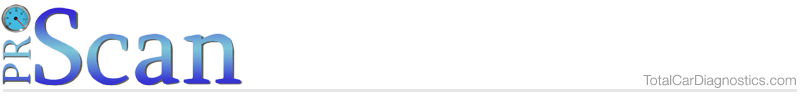
| Toolbar Icon: |
|
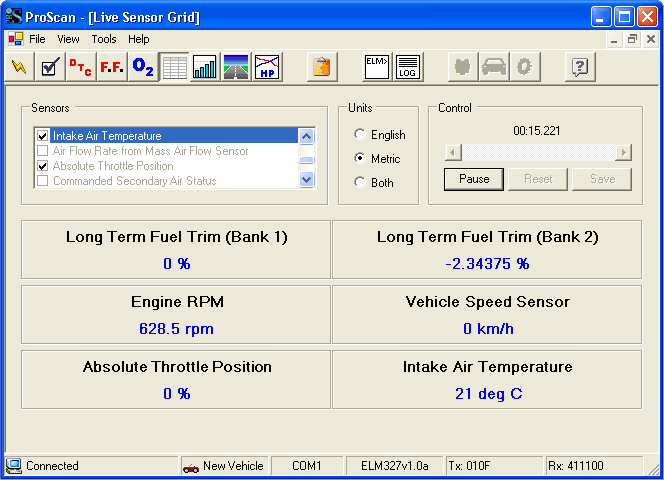
Image 1: Live Sensor Grid
The Live Sensor Grid tool (Image 1) allows you to monitor a custom set of sensors in real-time. A powerful feature of this tool is its ability to record and playback sensor readings.
This allows you to specify which sensors to monitor, go for a drive, and then safely playback the sensor readings once you have parked.
Alternatively, you can save the recorded sensor readings to a text file for future analysis or to import into another application such as Excel. You can save recorded sensor readings in one of two formats: comma-separated values (CSV) or XML.
Monitoring Sensor Readings
In the “Sensors” group box you will need to place a checkmark beside of each sensor you wish to monitor.
Once you select the sensors to monitor, you will need to specify the units of measure to use. Simply select English, Metric, or Both within the “Units” group box.
To begin monitoring, click the “Start” button in the “Control” group box.
The sensor readings will begin updating in real-time. At any time you may temporarily halt the monitoring process by clicking the “Pause” button.
While paused, you can playback the sensor readings by dragging the scrollbar in the “Control” group box.
You may also choose to save the recorded sensor readings to file by clicking the “Save” button.