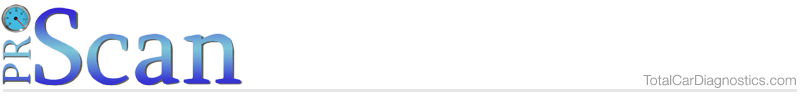
| Toolbar Icon: |
|
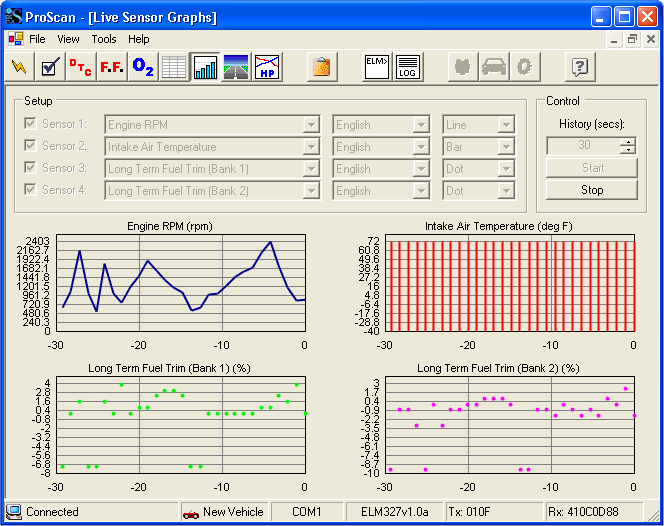
Image 1: Live Sensor Graphs
The Live Sensor Graphs tool (Image 1) functions similarly to the Live Sensor Grid tool. However, the Live Sensor Graphs tool does not allow recording and is limited to displaying 4 graphs.
Graphing Sensor Readings
To graph up to four sensors in real-time, you will need to check the checkbox beside of each sensor you intend to use.
Then select each sensor to graph, the units of measure, and the type of graph.
Finally, you can specify the period of time to represent on the x-axis of each graph by setting the history value.
To activate the live graphs, simply click the “Start” button.
A line graph will automatically connect data points with a line (top left graph in Image 1).
A bar graph will draw each data point as a vertical bar with the height representing the value (top right graph in Image 1).
A dot graph will simply draw a dot for each collected data point (both bottom graphs in Image 1).