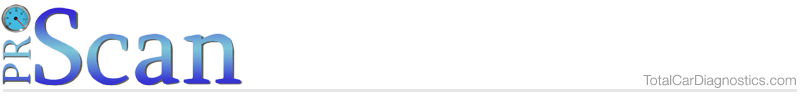
| Toolbar Icon: |
|
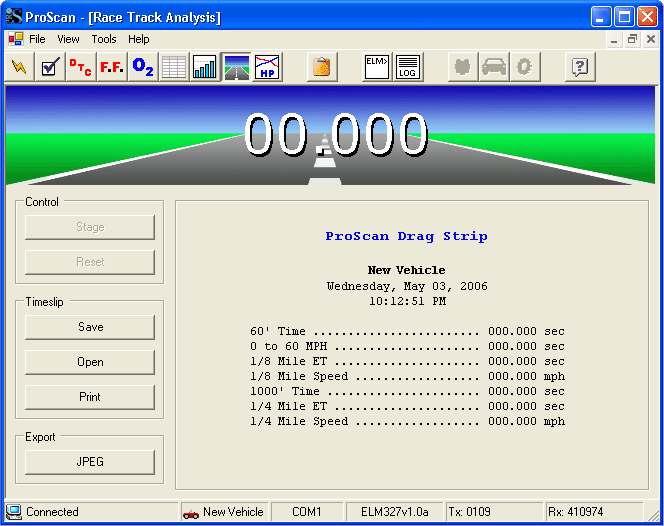
Image 1: Race Track Analysis
Wheel-spin will lead to inaccurate results. |
The Race Track Analysis tool (Image 1) allows you to easily and accurately generate a ¼ mile timeslip. This tool is intended for off-road use only.
If the vehicle’s speedometer is not accurate, use a speedometer calibration factor in the vehicle’s profile. |
If you want your results to closely match your official track results, you will need to perform your run on a straight and level road at a similar altitude as your track and during calm weather.
To generate a timeslip, you need to pull to a complete stop where you intend to begin your run and click the “Stage” button. You can begin your run at any time by accelerating your vehicle.
ProScan will automatically detect the movement of your vehicle and begin collecting data. The timeslip will display each statistic as soon as it is calculated during your run. You may abort the run at any time.
Clicking the “Save” button will allow you to save the displayed timeslip to file. Clicking the “Open” button will allow you to display a previously saved timeslip. Clicking “Print” will allow you to print your timeslip.
If you want to share your timeslip with online friends or publish it to a web site or forum, you can easily generate a JPEG image of your timeslip by clicking the “JPEG” button.