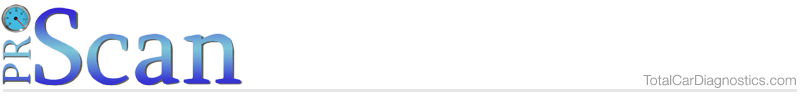
| Toolbar Icon: |
|
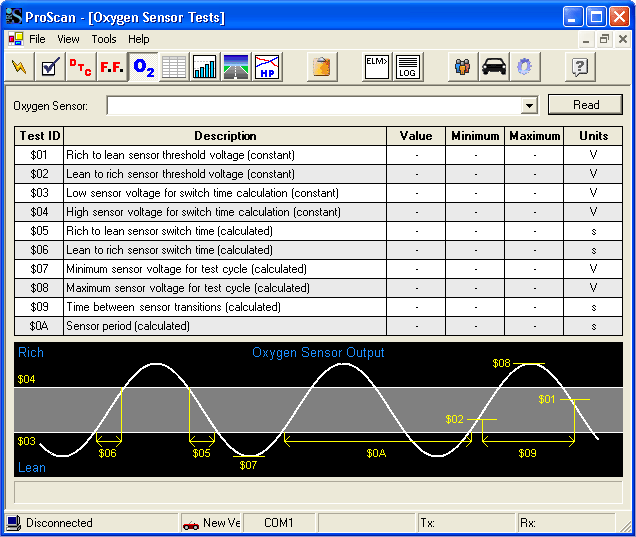
Image 1: Oxygen Sensor Tests
Oxygen sensors provide feedback to the vehicle’s computer estimating the air to fuel ratio so that fueling changes can be made to achieve peak engine performance and clean emissions. Therefore, oxygen sensors are arguably the most important sensors on modern fuel-injected vehicles.
Most OBD-II vehicles perform tests on the oxygen sensors at least once per driving cycle. The results of these tests are stored in memory for the remainder of the driving cycle. ProScan allows you to view the results of these tests by using the Oxygen Sensor Test tool (Image 1). Before attempting to view test results, be sure to start the engine and allow adequate time for the tests to take place.
To view test results for a specific oxygen sensor, select it from the drop-down list and click the “Read” button. The progress indicator at the bottom of the window will display the progress of the operation. If the test is supported and has been completed, the results will display in the table.
The graphic at the bottom of the window represents a typical oxygen sensor output voltage waveform. The Test IDs are labeled in the graphic to help you visualize what each test result represents.
|
Available Oxygen Sensor Tests |
||
|
Test ID |
Description |
Units |
|
$01 |
Rich to lean sensor threshold voltage (constant) |
Volts |
|
$02 |
Lean to rich sensor threshold voltage (constant) |
Volts |
|
$03 |
Low sensor voltage for switch time calculation (constant) |
Volts |
|
$04 |
High sensor voltage for switch time calculation (constant) |
Volts |
|
$05 |
Rich to lean sensor switch time (calculated) |
Seconds |
|
$06 |
Lean to rich sensor switch time (calculated) |
Seconds |
|
$07 |
Minimum sensor voltage for test cycle (calculated) |
Volts |
|
$08 |
Maximum sensor voltage for test cycle (calculated) |
Volts |
|
$09 |
Time between sensor transitions (calculated) |
Seconds |
|
$0A |
Sensor period (calculated) |
Seconds |