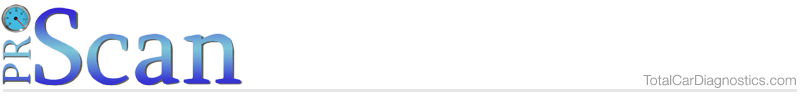
| Toolbar Icon: |
|
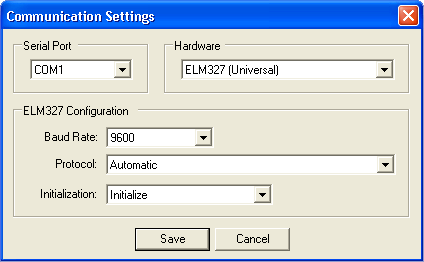
Image 1: Communication Settings
The Communication Settings dialog (Image 1) is where you configure the ProScan software to work with your ELM-based OBD-II interface hardware.
Serial Port
The serial port setting defines which physical serial port on your PC has the OBD-II interface hardware connected to it. If using a USB-to-Serial adapter, you will need to specify the serial port being emulated by the USB-to-Serial driver. (See the documentation accompanying your USB-to-Serial adapter for finding this information.)
Hardware
Select the OBD-II interface hardware being used.
ELM327 Configuration
The ELM327 supports 9600 baud and 38400 baud between the interface and the PC.
Most ELM327 interfaces are internally set to 9600 baud. However, if you have set your ELM327 hardware to use 38400 baud, you will need to instruct ProScan to use 38400 baud by changing the baud rate setting under ELM327 Configuration.
ELM327 hardware can usually automatically detect the protocol being used by the vehicle. However, the automatic protocol detection does not always work. Therefore, it is best practice to specify which protocol should be used.
If you are having problems connecting to an OBD-II vehicle with ELM327 hardware, try specifying the actual protocol to use and bypass the initialization procedure by selecting “Bypass Initialization”.