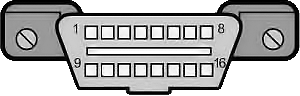|
Common Question: What scan tool interface should I get that will successfully connect my car, laptop and TOAD® OBD software?
Answer:
Firstly, click here to find out if your car is OBD1 or OBD2.
If your car is OBD1, then (a) check this OBD1 list if your car is supported by TOAD software. If your car is on that list, then get ALDL cable (can get from these 2 sources: USA | Australia).
If your car is OBD2, then get ELM327 interface. Either USB or Bluetooth version, whichever preferred. As seen below:
|
|
|
- Both devices are 100% compatible with: Windows XP, Vista, 7, 8, 10 (32/64-bit).
- Which version to get? Whichever you prefer. Otherwise they both work the same.
|
Where to Purchase ELM327 USB Cable (or) Bluetooth Scanner?
- Get ELM327 connector here. (Worldwide shipping)
Or...
- Go to eBay/Amazon and search for: elm327 usb (OR) elm327 bluetooth
Other interfaces that will work with Total OBD & ECU Auto Diagnostics software:
- ElmScan 5
- OBDLink
- Autotap AT1, AT2, AT3, AT123 (v2.x)
- VIA LDV100, LDV200, LDV300, LDV123
- Multiplex Engineering T16
- ELM320, ELM322, ELM323 (v2.x)
- ELM327 (all versions)
- Any SAE-J2534 compliant OBD-II interface.
- OBDPro
- All-In-One
- OBDKey
How Do I Verify if ELM327 Interface Will Fit My Vehicles OBD Port / Socket?
Just in case you want to verify if ELM327 will fit into your vehicles OBD port — please first find cars OBD port. Its usually under the steering wheel or instrument cluster or near transmission. For extra help, here's OBD port finder.
OBD2 Port will look like this:
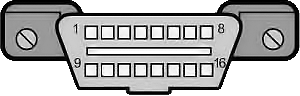
16 pins (8-top, 8-bottom)

All OBD-2 ports look like this.
|