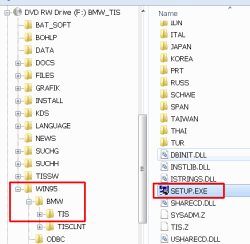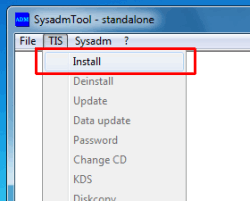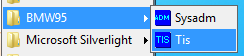|
How To Install BMW Manual
Posted by Alex (Im) E. on 18 August 2012 03:52 PM
|
||||||||
Insert CD and browse to: WIN95 » BMW » TIS Double-click on this file to begin installation: SETUP.EXE
Keep pressing "Next". And install "Sysadm" in default location of: C:\BMW95. When install is complete, proceed to…
Start "Sysadm" software. It should be on your desktop, or your Start Menu.
Click on: TIS » Install Keep Pressing "Next" until install is complete.
When install is complete, close "SysadmTool". Launch "TIS" from Start Menu. | ||||||||
|
|
||||||||