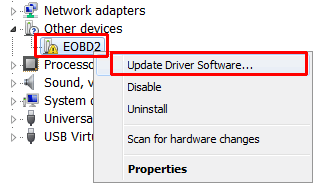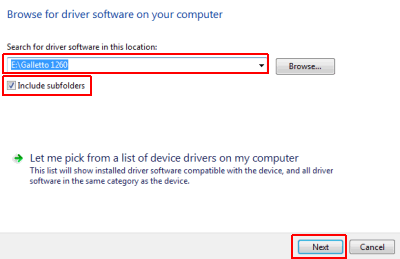|
How to Install Galletto 1260 to Windows
Posted by Alex E. on 24 June 2015 09:05 PM
|
|||
STEP 1: Download and Install Galletto 1260 Tuning Software
Download and install official Galletto 1260 software here.
STEP 2: Install Drivers
(Connect cable to USB port on your computer.) Go to Control Panel.
Expand "Other devices" or "Ports (COM & LPT)". Under them you will see either "USB Serial Port" or "EOBD2" or another different name that only shows up when cable is plugged in. Whichever it is, right-click on it and choose: Update Driver Software (see below example pic) Then Browse to the folder where you installed Galletto 1260 in Step 1. (see below example pic) That's it! When you click "Next", Windows will auto-install all drivers. If it's successful, then you can connect cable to your car, and connect to car via software. | |||
|
|
|||