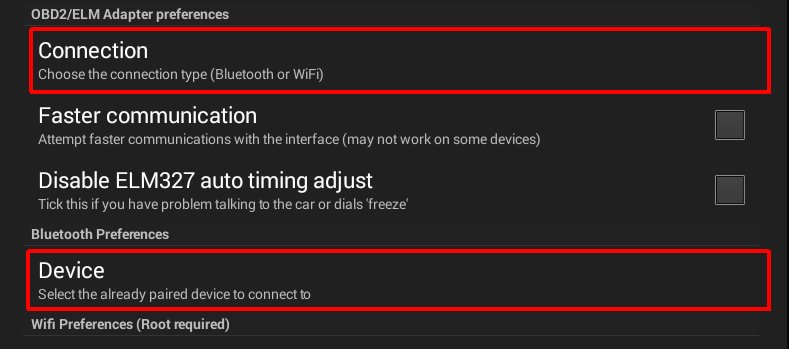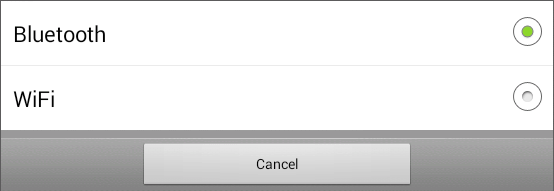|
How To Connect Torque App to ELM327 Bluetooth / WIFI (Setup & Troubleshooting)
Posted by Alex E. on 06 April 2015 08:25 PM
|
|
|
This article will show you what settings you need to update inside your OBD app — for it to successfully detect your ELM327 Bluetooth or WIFI connection. In this case, we focused on Torque. (See list of our other recommended OBD apps.)
Step 1: Connect WIFI/Bluetooth To Your Tablet or PhoneIf you haven't already done this, then go here for Bluetooth (or) WIFI instructions. In summary before going to Step 2 below, you should have successfully paired EML327 Bluetooth/WIFI to Tablet or Phone — and car ignition should be ON (one step before engine turns on).
Step 2: Update Settings Inside OBD AppYou need to set OBD App (in this case Torque) to either search for Bluetooth (or) WIFI. If this is not done, then Appwon't detect the ELM327 scanner. This should be done on any OBD App, because all work similarly. How Instructions:
| |
|
|
|