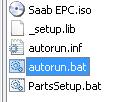Knowledgebase: Saab 9.3 - 9.5 Service and Repair Manual (1998-2011+)
|
SAAB Electronic Parts Catalogue: Install Instructions
Posted by Alex (Im) E. on 18 August 2012 04:47 PM
|
|||||
Insert DVD and let it auto-launch. If it doesn’t, please double click on: autorun.bat
When you get to these parts do the following for each:
| |||||
|
|
|||||
Comments (0)