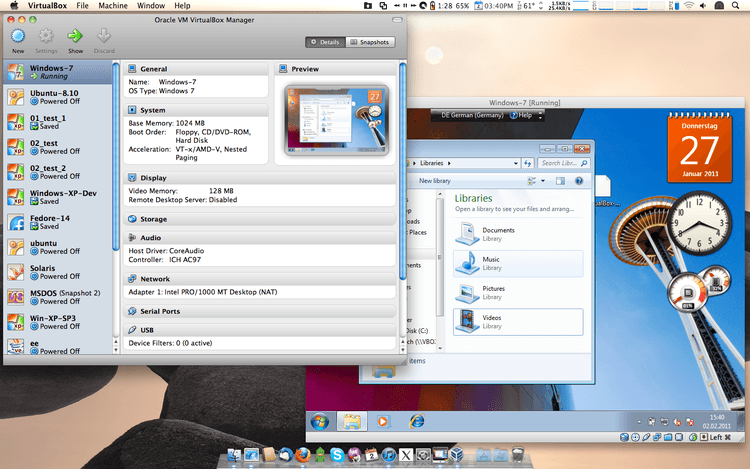|
How to Install Windows 7 on Windows 8 / 10 / MacOS
Posted by Alex E. on 12 November 2017 04:51 PM
|
|
|
You're here because a certain hardware/software product doesn't work on Windows 8, 10+, MacOS. But you'd still like to have it work on them. Solution is to install Windows 7 (32-bit) on them using VirtualMachine. This is completely safe and won't interfere with your main OS in anyway. Meaning Windows 7 will run in an isolated environment, unaffecting your main OS (Operating System) or any other programs. Then you can install the hardware/software inside Windows 7, and happily use it for it's intended purpose.
The steps are:
| |
|
|
|